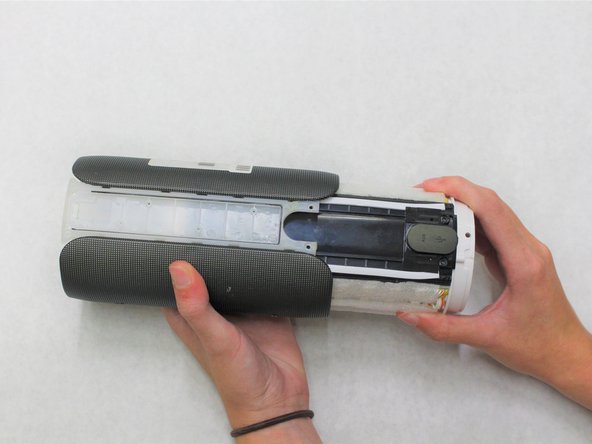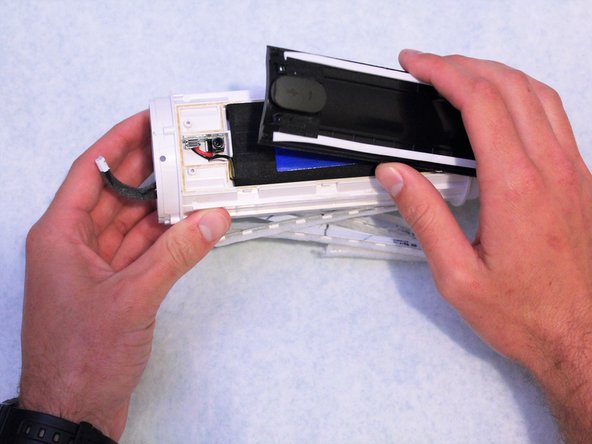JBL Pulse 2 Auxiliary and Micro USB Port Replacements
Introduction
Passez à l'étape 1If you experience any difficulties with charging or playing music through an auxiliary cable, you may need to replace your JBL Pulse 2 speaker's auxiliary and micro USB ports.
Ce dont vous avez besoin
-
-
Remove the rubber rings from either end of the device.
-
If there is difficulty in lifting the rings from the device, use the metal spudger.
-
-
-
Outil utilisé dans cette étape :Tweezers$3.99
-
Use the angled tweezers to disconnect the battery from the motherboard. It will take some work to remove this piece.
-
-
-
Remove the solder on the micro USB and Auxiliary port wires to disconnect them.
-
To reassemble your device, follow these instructions in reverse order.
To reassemble your device, follow these instructions in reverse order.
Annulation : je n'ai pas terminé ce tutoriel.
15 autres ont terminé cette réparation.
8 commentaires de tutoriel
Is there a video out there to demonstrate this repair process?
Hallo, suche für die “JBL pulse 2” die Bauteile FB5 und D9 auf dem Mainboard.
Wer kennt diese Bauteile ?
Würde mich auf eine positive Antwort freuen.
Liebe Grüße J.R.
Bonjour pourriez-vous me dire ou acheter cette petite carte électronique merci.