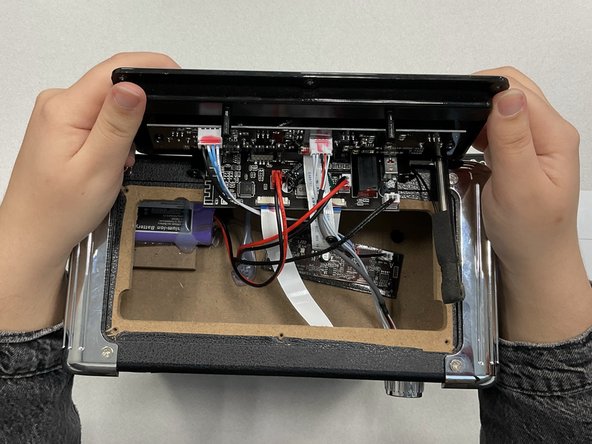JYX-S55 Battery Replacement
Introduction
Passez à l'étape 1If your JYX-S55 speaker isn't turning on despite charging or not holding a charge, use this guide to replace the battery.
The battery allows the device to turn on and stay on for a period of time when not connected to a charger via an outlet.
Before using this guide, inspect the charging cable of the device and attempt to turn the device on using other charging cables that fit into the USB-C charging port located on the top panel of the device. Additionally, check for dust build up inside the USB-C port. Dust and debris can be removed using this guide to remove dust and debris from electronic devices. This will confirm whether or not the battery is faulty within the device.
Step 6 requires you to remove the battery from the device. To reduce risk, make sure the battery is completely discharged by leaving the device on until it turns off. This will signal the battery is not carrying any charge, and is safer to replace. Keep the device off and unplugged from all external power sources at all times while replacing the battery. It is important to note do NOT use heat or sharp objects to remove the current battery, as the lithium-ion battery is flammable and could potentially explode.
Ce dont vous avez besoin
-
Outil utilisé dans cette étape :Flathead 3/32" or 2.5 mm Screwdriver$5.49
-
Remove the six screws around the perimeter of the top panel of the machine using a 2.5 mm flathead screwdriver.
-
-
To reassemble your device, follow these instructions in reverse order.
To reassemble your device, follow these instructions in reverse order.
3 commentaires de tutoriel
Hi, thanks for the pictures that really helped. What type of battery is needed? Can you email me at vrhaiza@gmail.com.
I opened the Karaoke machine:
Lithium-ion
Type- Lithium-ion Battery
Capacity: 3.7V/5200mAh
Model:18650C
Charging limited:4.2V
Date: 2022L1
M