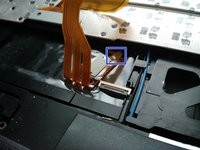Lenovo Thinkpad X220 Keyboard Replacement
5 minutes
Facile
Tutoriel réalisé par la communauté
Introduction
Passez à l'étape 1I will replace the keyboard on this Thinkpad X220 in a few steps.
Ce dont vous avez besoin
-
-
Locate the two switches that lock the battery.
-
Then push the left switch outward into the "unlocked" position.
-
-
Presque terminé !
Ligne d'arrivée
Annulation : je n'ai pas terminé ce tutoriel.
9 autres ont terminé cette réparation.