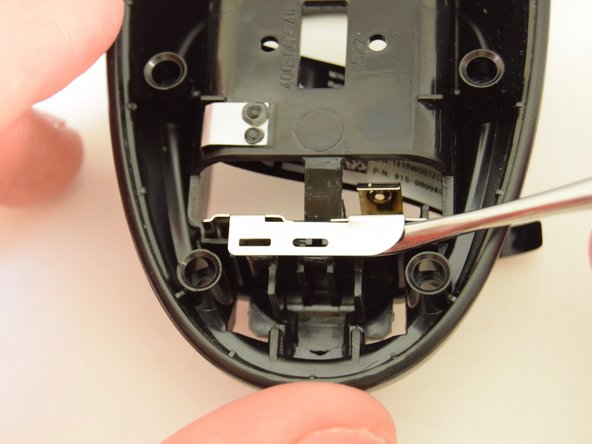Logitech Harmony 650 Battery Terminal Replacement
Introduction
Passez à l'étape 1It is recommended to have the iFixit ProTech toolkit and have already taken the case apart.
Ce dont vous avez besoin
-
-
Remove the battery cover by applying pressure to the indented area and pushing the cover toward the rear of the device.
-
-
Outil utilisé dans cette étape :Flathead 3/32" or 2.5 mm Screwdriver$5.49
-
Remove the small plastic cover beneath the plastic LED housing by using a 3.0 flathead screwdriver and a spudger to pry it off. It is glued to the case. If you are having trouble removing it try applying some heat to loosen the glue.
-
-
-
-
Using the small end of a spudger, pry out the terminal from the interior of the case.
-
To reassemble your device, follow these instructions in reverse order.
To reassemble your device, follow these instructions in reverse order.
Annulation : je n'ai pas terminé ce tutoriel.
2 autres ont terminé cette réparation.