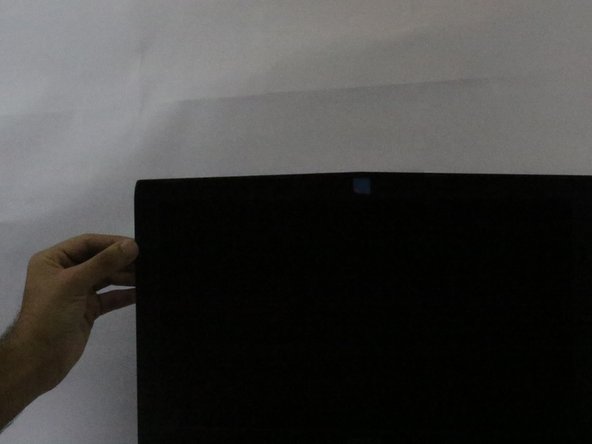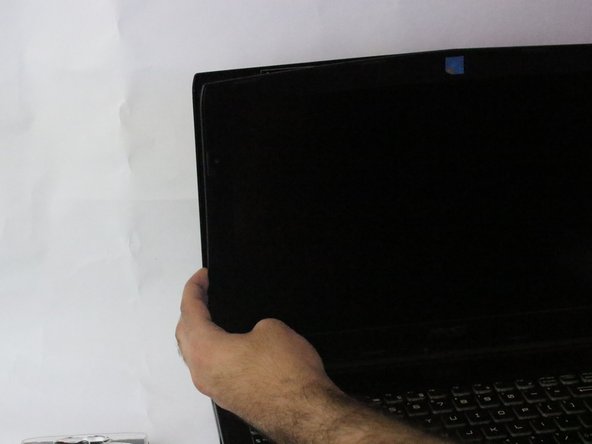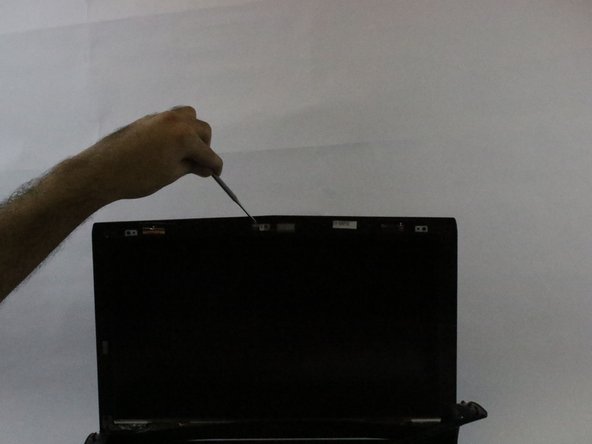MSI GE62 Apache Pro 004 Web Camera Replacement
Introduction
Passez à l'étape 1The MSI apache pro comes equipped with a 30 fps 720p camera. Due to age, usage, or damages such as closing the screen too hard will cause the camera to go bad. The camera is a modular device making this guide a quick plug and play. In this guide I will show you how to preplace the webcam on the MSI Apache Pro 004 laptop.
Ce dont vous avez besoin
Kit de réparation
Ce kit contient toutes les pièces et tous les outils nécessaires à la réalisation de ce tutoriel.
Pièces
Outils
Afficher plus…
To reassemble your device, follow these instructions in reverse order.
To reassemble your device, follow these instructions in reverse order.