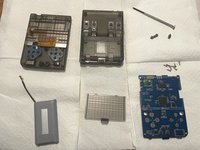Miyoo Mini Plus Face Buttons Replacement
Introduction
Passez à l'étape 1If your Miyoo Mini Plus buttons aren't working well or just want to the replace them with different colors, this guide will help illustrate how to replace your old face buttons on your Miyoo Mini Plus with new buttons, this will give you the step-by-step process of taking your console apart to put in new buttons. We hope this helps!
Before beginning, make sure to power off the Miyoo Mini Plus and disconnect it from any external power source.
Ce dont vous avez besoin
-
-
Place the device face down on your work surface.
-
Use a Phillips #00 screwdriver to remove the four 1.8 mm screws.
-
-
To reassemble your device, follow these instructions in reverse order.
To reassemble your device, follow these instructions in reverse order.
Annulation : je n'ai pas terminé ce tutoriel.
Une autre personne a terminé cette réparation.
1 commentaire de tutoriel
The #00 Philips bit was too small for the screws on my device, and I found that the #1 Philips bit was the correct size. Also worth mentioning that the two motherboard screws were eventually eliminated from newer devices, so some users may not find screws in those two holes.