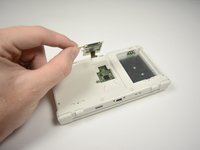Nintendo 3DS 2015 Circle Pad Replacement
Introduction
Passez à l'étape 1If your 3DS joystick is not responding, follow these steps to replace the joystick pad and get your device working again. Watch out for delicate ribbon cables in the device. There is a loose black washer in the joystick housing. Be sure not to lose it.
Ce dont vous avez besoin
-
-
Unscrew the two 3mm Phillips #1 head screws along the top edge of the device.
-
-
-
Unscrew the three 3mm Y0 screws along the right and bottom of the SD card reader.
-
-
-
Outil utilisé dans cette étape :Tweezers$4.99
-
Reorient the device so that the game slot now faces you.
-
Remove the two rubber bumpers along the top of the device using tweezers.
-
Unscrew the seven 6mm Phillips #00 screws along the top and bottom of the 3DS.
-
-
-
Locate the joystick assembly near the top right corner of the motherboard.
-
Remove the two 8mm Phillips #00 screws from the back of the joystick.
-
Use the flat end of the spudger to pry off the joystick pad from its plastic housing.
-
To reassemble your device, follow these instructions in reverse order.
To reassemble your device, follow these instructions in reverse order.
Annulation : je n'ai pas terminé ce tutoriel.
6 autres ont terminé cette réparation.
2 commentaires
thank you for the help
Great, detailed tutorial. Was able to sucessfully unscrew my housing of the 3ds. I am currently fixing my circle pad.