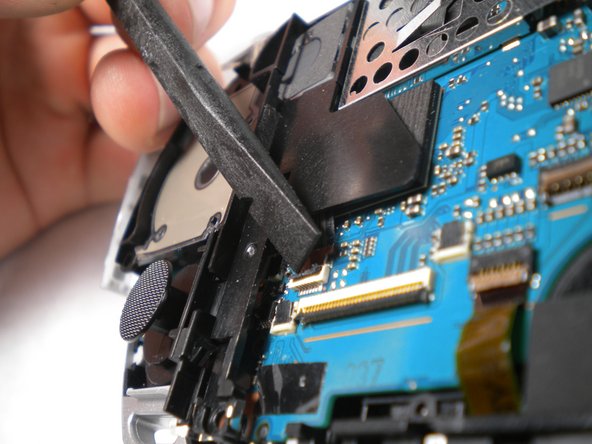PSP 300x Motherboard Replacement
Introduction
Passez à l'étape 1Below you will find descriptive instructions on the proper way to remove the PSP 300x Motherboard Replacement.
Ce dont vous avez besoin
Pièces
Outils
Afficher plus…
-
-
Place the PSP face down and locate the battery cover on the left side of the device.
-
Lift and remove the battery cover to reveal the battery.
-
Remove the battery.
-
-
-
Peel back the warranty sticker that is behind the battery with a spudger or your fingernail.
-
-
-
Push the homebar to the right to release the tab located on the right side of the LCD screen.
-
-
-
-
After removing the LCD Screen, the Button Pad should be easy to remove.
-
-
-
The speaker is spring loaded, so be sure to keep an eye on it in case it starts doing flips into the air when you push the tab. Be careful not to lose or damage it!
-
-
-
Remove the cable carefully by lifting upwards from port attached to the motherboard .
-
-
-
Remove the screw located at the top of the power switch panel.
-
To reassemble your device, follow these instructions in reverse order.
To reassemble your device, follow these instructions in reverse order.
Annulation : je n'ai pas terminé ce tutoriel.
15 autres ont terminé cette réparation.