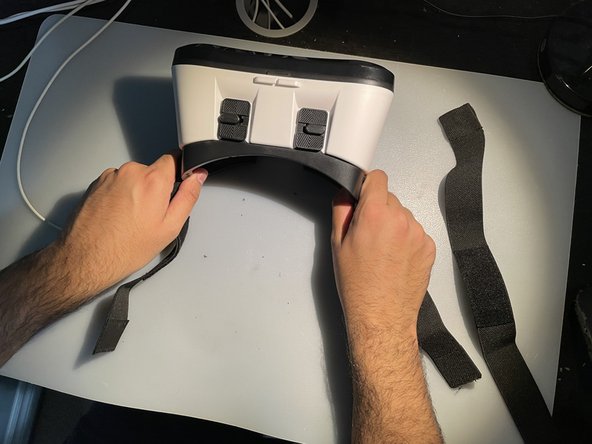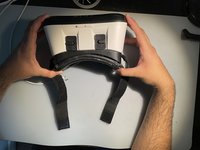RK5 PLUS VR Headset Headband Replacement
Introduction
Passez à l'étape 1Follow this comprehensive guide to repair a broken headband for your RK5 Plus Virtual Reality Glasses Case. The headband is an important component of your VR headset as it keeps the device securely on your head. Due to frequent use and the pressure exerted on it, the headband of this VR headset may become overstretched, snap or rip. This guide will show you how to replace the headband of your RK5 Plus Virtual Reality Glasses Case.
Ce dont vous avez besoin
-
-
Place the headset right side up and facing you on a flat surface.
-
Gently detach the velcro straps from the top, left, and right sides of the headset and set them aside.
-
-
To reassemble your device, follow these instructions in reverse order.
To reassemble your device, follow these instructions in reverse order.