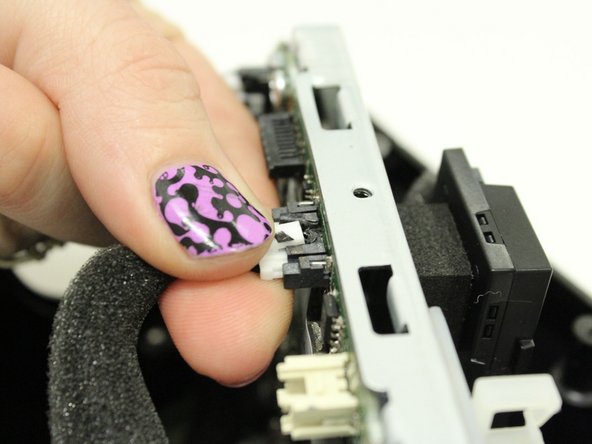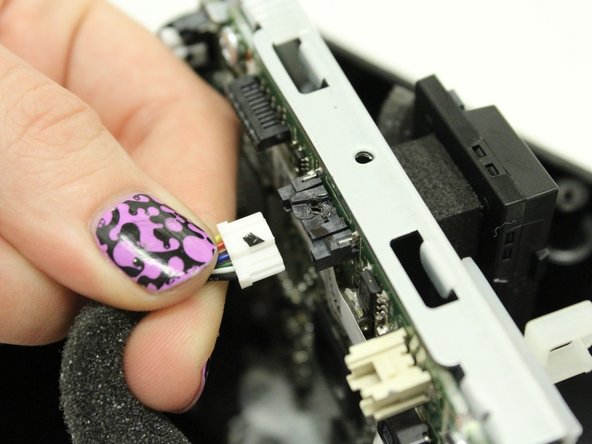Samsung Radiant 360 R1 WiFi Module Replacement
Introduction
Passez à l'étape 1The Wifi module is one of the ways you can pair your music device to the speaker as well as be used to pair the speaker to other speakers. This module could be faulty in the case of water damage or damage due to electric shock. This guide will demonstrate the removal of the WiFi module and from mounting tape.
Ce dont vous avez besoin
Outils
Afficher plus…
-
-
Use the plastic opening tool to lift and remove the rubber grommet plugs.
-
-
-
Remove the four (9.5mm x 1.6mm) PH1 Phillips screws on the port speaker body.
-
Remove the Port Panel exposing the subwoofer.
-
-
-
-
Disconnect cable from WiFi module.
-
Flip the motherboard assembly over and locate the black WiFi module.
-
Press the white tab on the connector while gently pulling on the connector to disconnect it.
-
To reassemble your device, follow these instructions in reverse order.
To reassemble your device, follow these instructions in reverse order.
1 commentaire de tutoriel
Hi,
I am new here. You did an excellent job! I would like to know the point of removing the wifi module. Is it to replace it? If you were to replace it, where would you buy the part? Also, I do not have the R1. I have the R7. Do you know if it is similar? Thanks very much
Alex