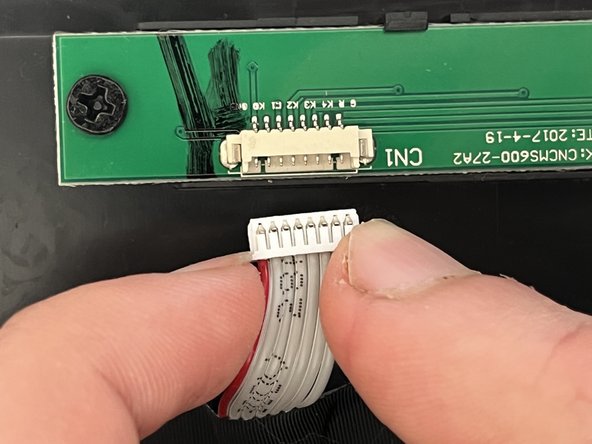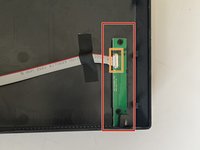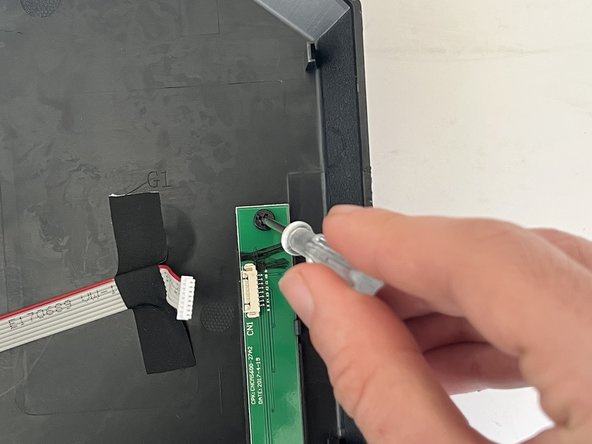Sceptre 4K IPS 27" Monitor Button Board Replacement
Introduction
Passez à l'étape 1Follow this guide to replace a broken or faulty control buttons' board of a Sceptre 4K IPS 27" Monitor.
Since the majority of external screen devices for PC have no remote control, they have control buttons attached to the back or bottom. This approach for turning on and off or changing the settings using the physical buttons on the screen can break their boards or buttons during an extended period of usage.
Here I'll help you change your broken button board for a Sceptre 4K IPS 27" Monitor.
Ce dont vous avez besoin
Outils
-
-
-
Hook the tip of the screwdriver in the right corner of the back case. Try to pull up the part by your hand while inserting the tip of the screwdriver.
-
Once the tip of the screwdriver is inside the corner, gently slide down the screwdriver to detach the right side of the back case from the screen.
-
To reassemble your device, follow these instructions in reverse order.
To reassemble your device, follow these instructions in reverse order.
Annulation : je n'ai pas terminé ce tutoriel.
Une autre personne a terminé cette réparation.