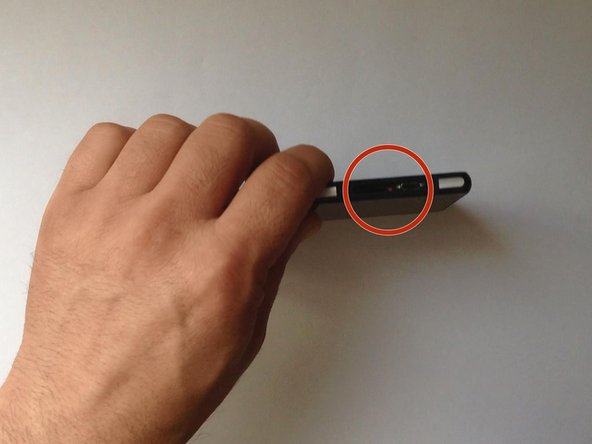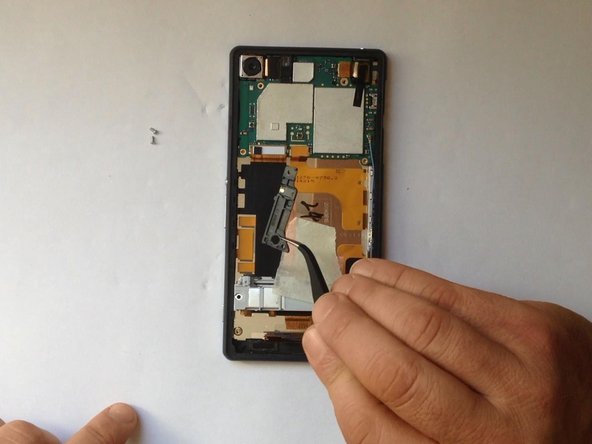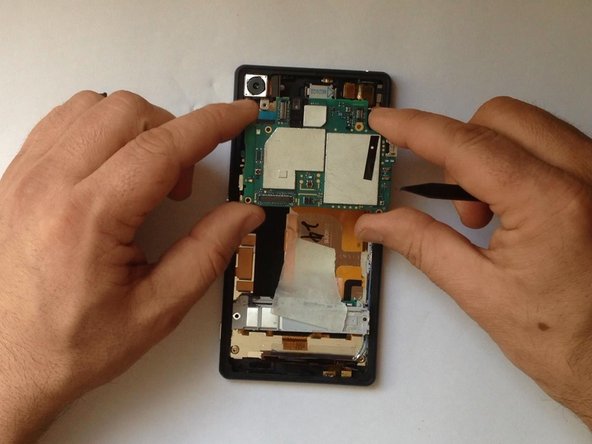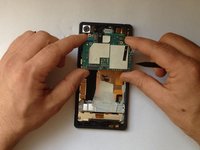Sony Xperia Z2 Logic Board Replacement
Introduction
Passez à l'étape 1Sony Xperia Z2 (D6502, D6503, and D6543) - How to replace the Logic Board (Main Board).
Ce dont vous avez besoin
Vidéo d'introduction
-
-
Switch off the phone.
-
If you can't switch it off, you can use the OFF button near to the SIM card Tray.
-
Warm the Back Cover. You can use a hairdryer.
-
-
-
-
Disconnect the Battery Flex Cable and remove the two Philips screws.
-
Li-Polymer Battery, 3.8V, 3200mAh
-
Part number: LIS1543ERPC
-
-
-
Disconnect one by one:
-
Magnetic Charging Dock Flex Cable
-
Volume / Power Button and Microphone Flex Cable
-
Main Camera
-
Audio Jack and Light Sensor Flex cable
-
Coaxial Antenna Cable
-
To reassemble your device, follow these instructions in reverse order.
To reassemble your device, follow these instructions in reverse order.
Annulation : je n'ai pas terminé ce tutoriel.
19 autres ont terminé cette réparation.
3 commentaires de tutoriel
Hi
Do anyone knows where I can buy a logic board for Xperia Z2?
https://www.ebay.com/sch/i.html?_from=R4...
or I bought there
https://ru.aliexpress.com/wholesale?catI...
be careful to find cheaper price and for your model D6503 or D6563…
Are you sure Phillips #00 is the correct size of screwdriver? I had difficulty getting one of the screws to turn (the screwdriver kept slipping), so I tried the other sizes in my iOpener Kit and found that the PH#000 seemed to fit them better, and that screw came straight out with it.