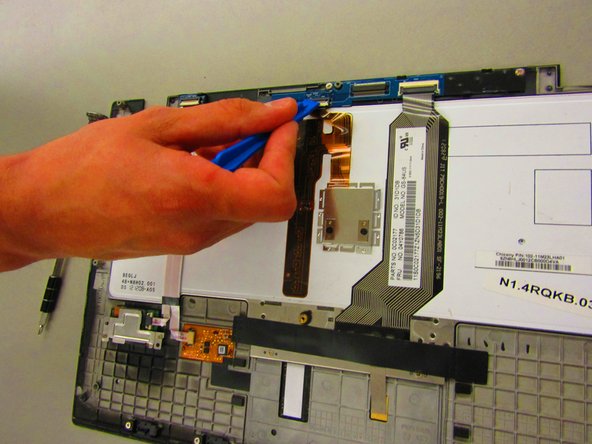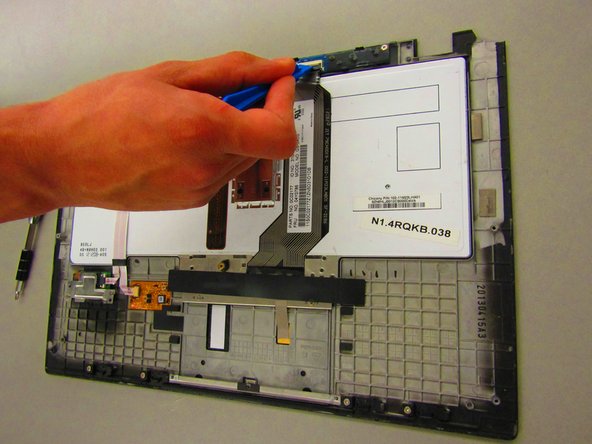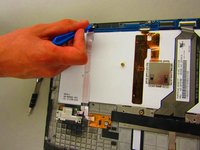ThinkPad X1 Carbon Push Button Controls Replacement
Aucune estimation
Modérée
A besoin de meilleures images
Problème de balise
Introduction
Passez à l'étape 1In this guide the push button is replaced. If the button is no longer working or the button is sticky this is the guide for you.
Ce dont vous avez besoin
Presque terminé !
To reassemble your device, follow these instructions in reverse order.
Conclusion
To reassemble your device, follow these instructions in reverse order.