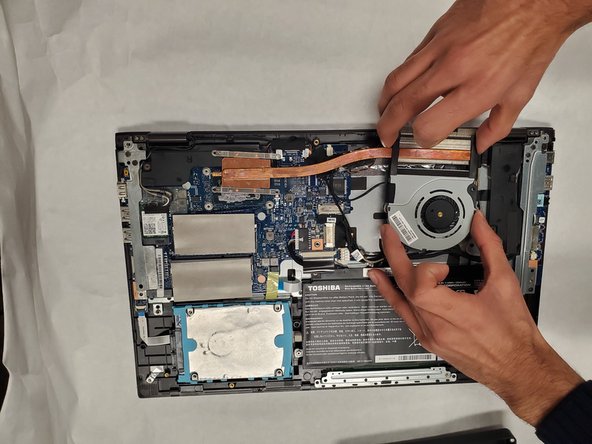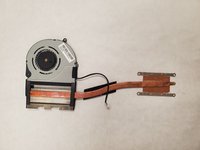Toshiba Satellite P55W-C5316 Motherboard Replacement
Introduction
Passez à l'étape 1The motherboard acts as the central hub of communication between all of the components in your device. A failing motherboard may affect the rest of the components in your device. Symptoms of a failing motherboard include the blue screen of death (BSoD), frozen screen, etc. If you’re looking to replace the motherboard in your laptop, follow these instructions to remove the motherboard from your device.
Ce dont vous avez besoin
-
-
Unscrew the .3mm Phillips head screws on the back panel using the PH1 screwdriver.
-
-
To reassemble your device, follow these instructions in reverse order.
To reassemble your device, follow these instructions in reverse order.