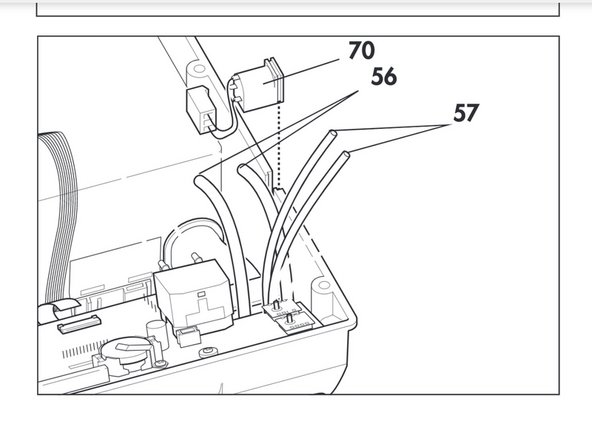Weinmann VENTImotion and VENTIlogic Display Board Replacement
Introduction
Passez à l'étape 1Follow this replacement guide to replace your display board. For this guide you will need a 3mm Allen key as well as a Philips screwdriver, size 1. This guide contains a prerequisite repair guide in Step 2 for the replacement of the power board. While there are not too many steps to follow, it is important that you follow the repair guide very carefully to ensure no other parts of the device are damaged.
For more information on replacing the display, please refer to page 39 in the service manual.
Ce dont vous avez besoin
-
-
Open the device by following these steps:
-
Place the device on a non-slip surface with the top facing downwards
-
Remove the filter cassette from the top part of the housing.
-
Undo and remove the 6 screws (34).
-
Open the bottom of the housing (35) away to the side.
-
Undo the connecting cables for the humidifier (42) and the alarm (43).
-
To reassemble your device, follow these instructions in reverse order.
To reassemble your device, follow these instructions in reverse order.