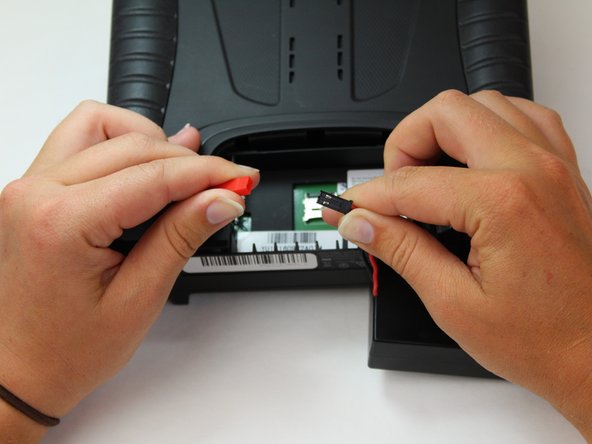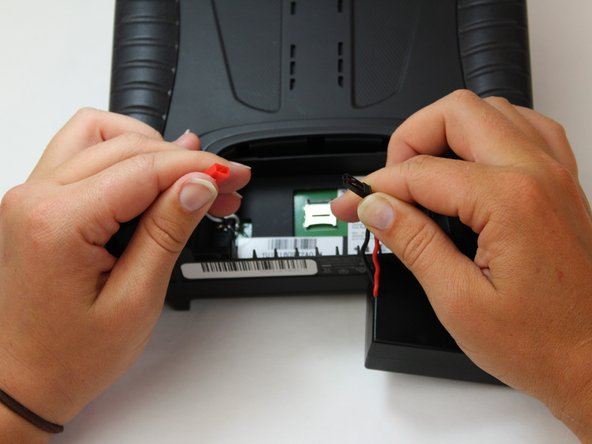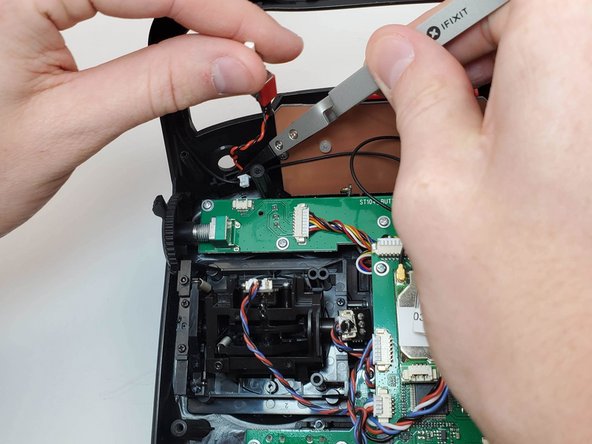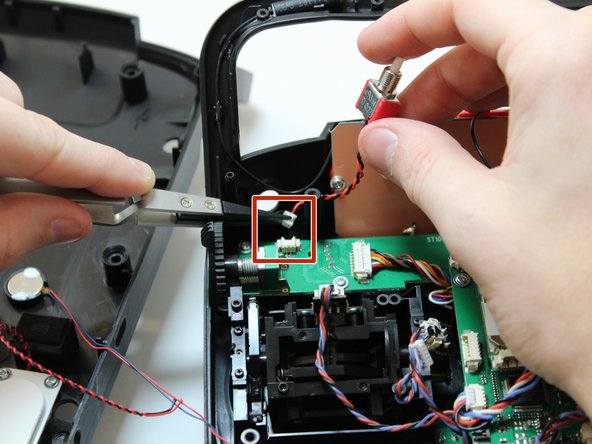Yuneec ST10 Plus Camera Switch Replacement
Introduction
Passez à l'étape 1This guide will provide a step by step process to the removal and replacement of the shoulder buttons controlling the camera or video on the Yuneec ST10 Plus drone controller. The lefthand switch triggers the drone camera to take a snapshot and the righthand switch toggles the recording feature. If either of these functionalities stop working and you’ve troubleshot the problem to the physical switches, this guide can help you to replace the malfunctioning button and resume the functionality of the remote.
Good news: the two switches are connected with cable connectors, so no soldering will be required to replace them!
Ce dont vous avez besoin
Outils
Afficher plus…
-
-
Flip the controller upside down to access the battery compartment.
-
Grab the compartment door and pull down.
-
-
-
Grab ahold of the top of the black cap on the button with the pliers and pull up forcefully.
-
-
To reassemble your device, follow these instructions in reverse order.
To reassemble your device, follow these instructions in reverse order.