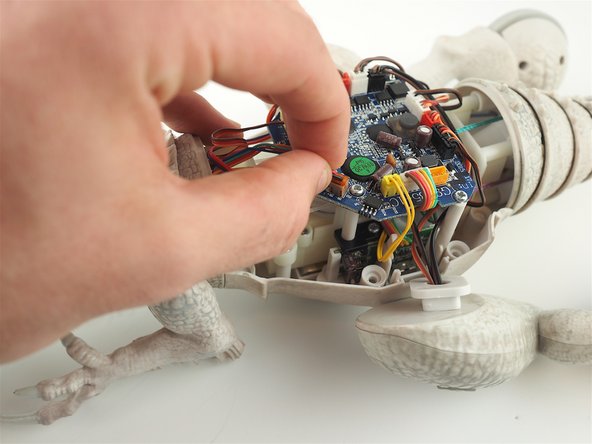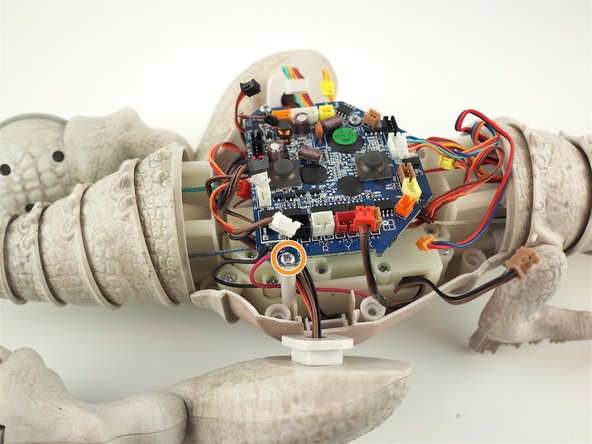Zoomer Jurassic World Indominus Rex Motherboard Replacement
Introduction
Passez à l'étape 1Motherboard is the most important component of a Zoomer Jurassic World Indominus Rex. If all else fails, we can always replace the motherboard. Knowing how to solder before attempting this guide is extremely encouraged. Details about soldering technique guide can be found at the last step of this guide.
Ce dont vous avez besoin
-
-
Remove all eight (8) 9.3mm Phillips screws using Phillips #1 screwdriver.
-
-
-
Outil utilisé dans cette étape :Tweezers$4.99
-
Gently pull each wire out of the connector on the motherboard. Use a set of tweezers, if necessary.
-
To reassemble your device, follow these instructions in reverse order.
To reassemble your device, follow these instructions in reverse order.