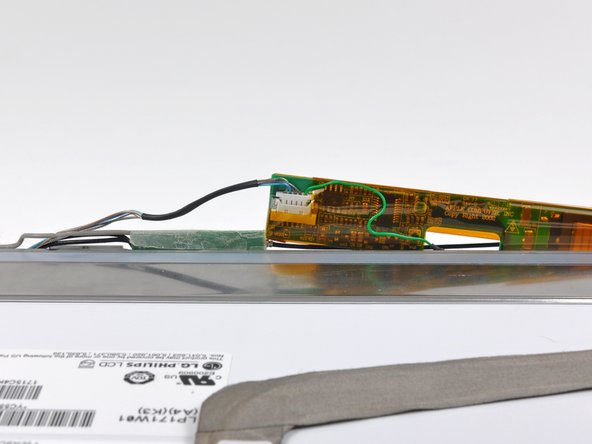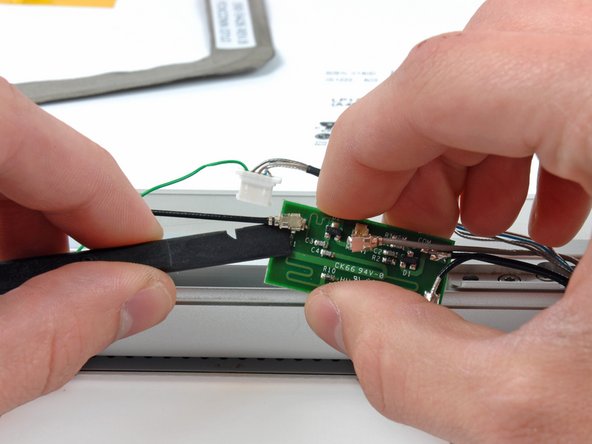PowerBook G4 Aluminum 17" 1-1.67 GHz LCD Replacement
Introduction
Passez à l'étape 1Use this guide to save money by replacing only the LCD, not the entire display.
Ce dont vous avez besoin
Pièces
Outils
Afficher plus…
-
Outil utilisé dans cette étape :Tweezers$4.99
-
Remove the two 6.3 mm Phillips screws near the lower left and right corners of the display.
-
-
-
Insert the flat end of a spudger between the rear display bezel and the plastic rim attached to the front display bezel near the lower right corner of the display.
-
While carefully prying the rear display bezel away from the display assembly, use a small flathead screwdriver to pry the small steel clip nearest the bottom right corner of the display away from the edge of the front display bezel.
-
Repeat the above procedure until you've released all the clips along the right side of the display.
-
-
-
Insert the flat end of a spudger between the rear display bezel and the plastic surround of the front display bezel near the lower left corner of the display.
-
Carefully pry the rear display bezel away from the front display bezel to expose the metal clips along the left side of the display.
-
Repeat the previous procedure to release the clips along the left side of the rear display bezel.
-
-
-
Carefully lift the display inverter board from the side nearest the display data cable connector.
-
-
To reassemble your device, follow these instructions in reverse order.
To reassemble your device, follow these instructions in reverse order.
Annulation : je n'ai pas terminé ce tutoriel.
3 autres ont terminé cette réparation.
Pièces jointes
2 commentaires de tutoriel
This is not for the faint of heart I would not recommend doing this. Over 2 hours taking it apart another 2 putting it back. No real directions as to putting it back togeather. The Basel needs to be put on the top first for it has the most clips. Take a picture of it when you get it apart so you can see how to put everything back as in the cables and wires. This has got to be the worst design ever. Also for $20 replace the inverter board at the same time, so you don't have to take it apart again.
Do yourself a favor and remove the display assembly from the computer first.