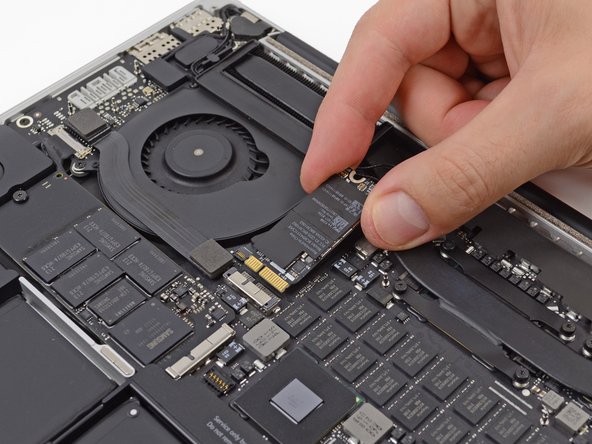MacBook Pro 15" Retina Display Mid 2012 AirPort Board Replacement
Introduction
Passez à l'étape 1Having connectivity issues? Use this guide to replace the AirPort board.
Ce dont vous avez besoin
-
-
Remove the following P5 pentalobe screws securing the lower case to the MacBook Pro:
-
Eight 3.0 mm
-
Two 2.3 mm
-
-
-
-
Use the tip of a spudger to detach the three antenna connectors up from their sockets on the AirPort board.
-
To reassemble your device, follow these instructions in reverse order.
To reassemble your device, follow these instructions in reverse order.
Annulation : je n'ai pas terminé ce tutoriel.
33 autres ont terminé cette réparation.
12 commentaires de tutoriel
Is the new AirPort AC card for the 2013 MacBook Pro Retina interchangeable? In other words, can I now upgrade to the new AirPort?
Yes, it works. I just bought an AirPort AC board from the late 2013 RMBP and installed in my mid 2012 model, and it works perfectly. Highly recommended upgrade.
Frederico, can you please share which part number you used to upgrade?
Thank you,
Jose
Anyone has an idea, what size the card actually has? Is it a full-size or half-size mini-pci-e? Looks like full-size. I am only running linux on my macbook and the broadcom drivers are really bad, so I would like to change it and I only find official airport boards on the internet.