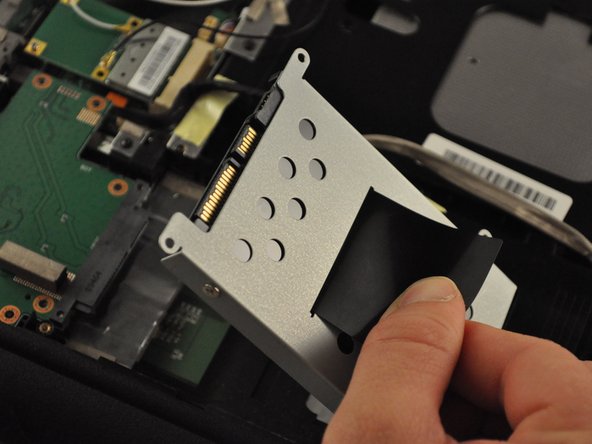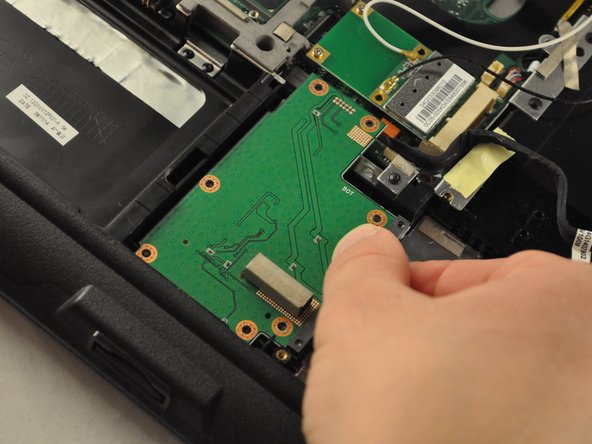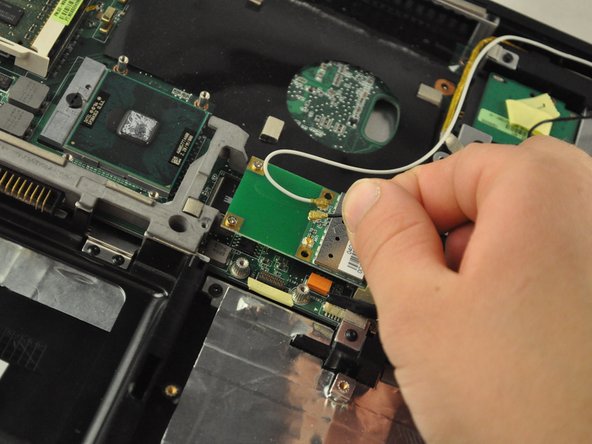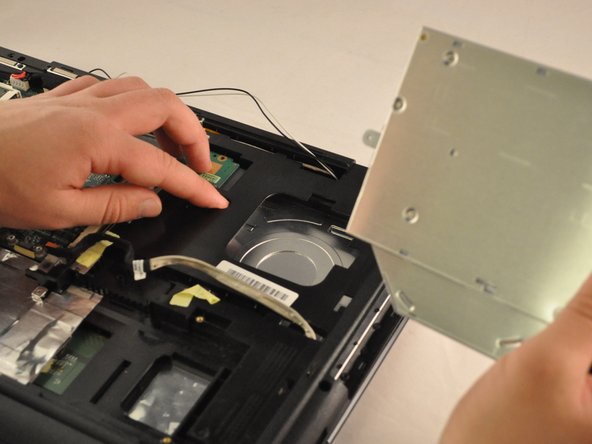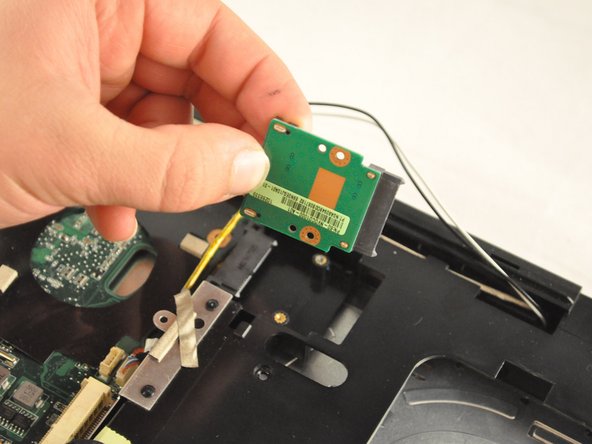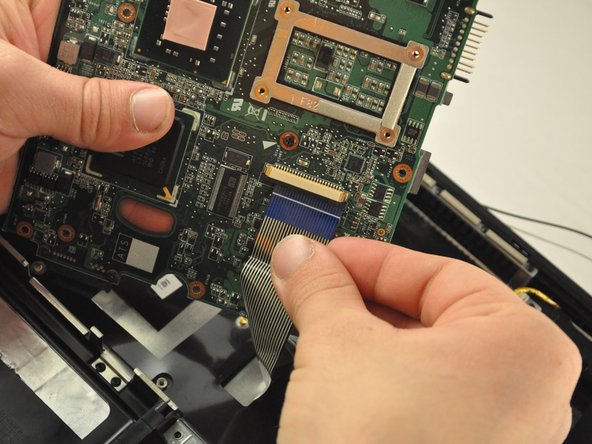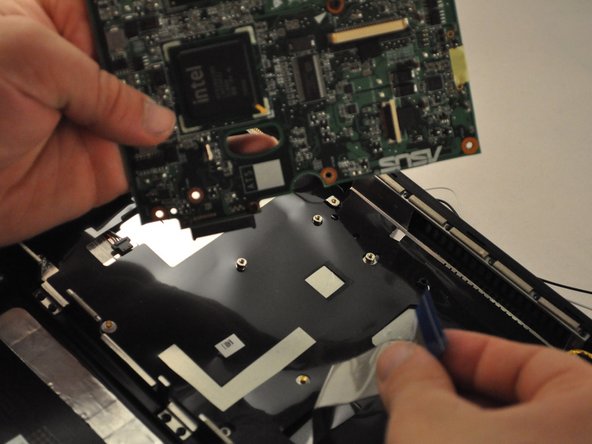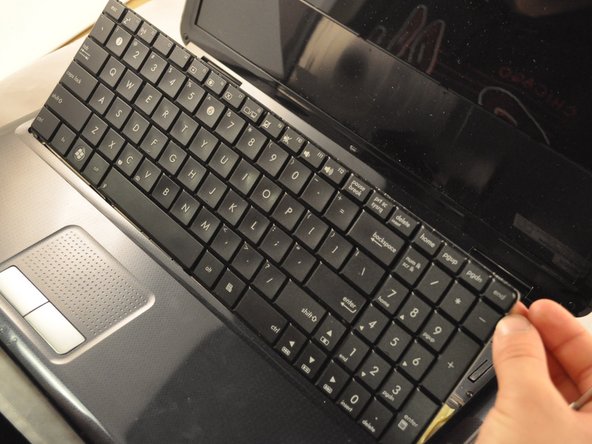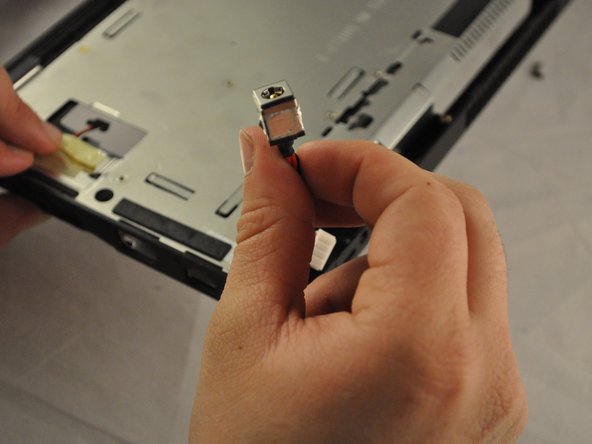ASUS K50IJ Screen replacement 15.6" Replacement
Introduction
Passez à l'étape 1Sometimes screens stop working. This guide will show you how to replace your screen and get back to browsing.
Ce dont vous avez besoin
Outils
-
-
Slide the tab over to unlock the battery cover located on the bottom-left corner of the laptop.
-
-
-
Using the PH1 screwdriver, remove the four 4 .75 mm screws that are located on the vent panel.
-
-
-
Using the PH1 screwdriver remove the two .75 mm screws from the hinge side of the laptop.
-
-
-
-
Using a metal spudger, pop off the six rubber screw covers.
-
To reassemble your device, follow these instructions in reverse order.
To reassemble your device, follow these instructions in reverse order.
Annulation : je n'ai pas terminé ce tutoriel.
Une autre personne a terminé cette réparation.
3 commentaires de tutoriel
Thank you for your time!
Now, I don´t know how to connect the cables to the motherboard because they are too short.