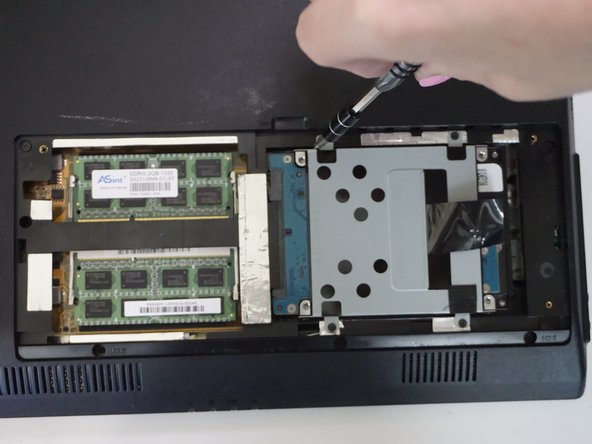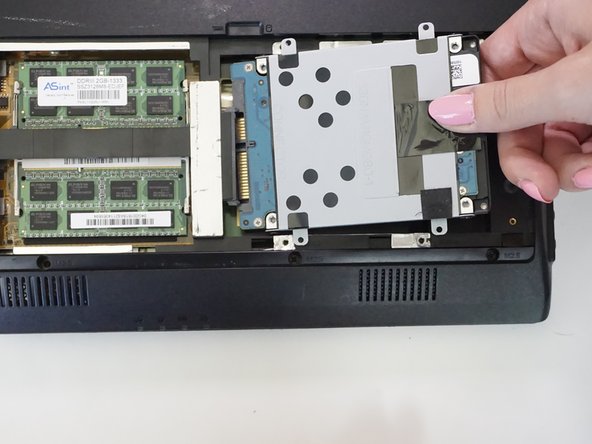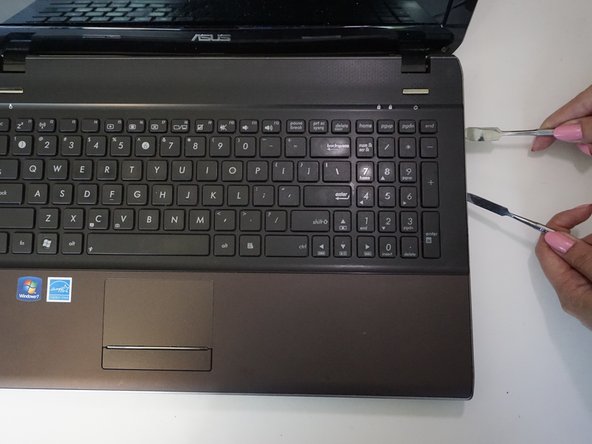ASUS U52F-BBG6 Keyboard Replacement
Introduction
Passez à l'étape 1You can now move on to replacing your keyboard assembly, keep in mind it will take a lot of effort when removing the back panel.
Ce dont vous avez besoin
-
-
Flip the laptop over to the back.
-
Slide the right latch to unlock, then simultaneously slide the left latch outward while pulling the battery out.
-
-
-
-
Insert and gently twist the flat metal spudger between the keyboard assembly and the bottom plastic cover so that a small seam is opened.
-
Put in the metal spudger in the seam to hold its place while twisting and levering the flat metal spudger along the whole keyboard.
-
Slowly pry off the back
-
-
-
Unlatch the clip attaching the white flattened flexible cord with a blue tip to the circuit board with your thumb.
-
Pull out the white flattened cord.
-
To reassemble your device, follow these instructions in reverse order.
To reassemble your device, follow these instructions in reverse order.
Annulation : je n'ai pas terminé ce tutoriel.
Une autre personne a terminé cette réparation.
1 commentaire de tutoriel
How do you remove the keyboard from the palm rest is what I'd like to know...what a goofy design