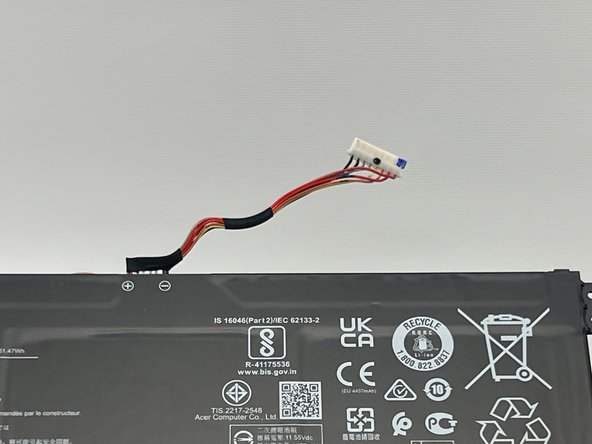Acer Aspire 5 A515-46-R3UB SSD Replacement
Introduction
Passez à l'étape 1An SSD is the component of a computer that stores all of your digital content. A faulty SSD in your ACER Aspire 5 A515-46-R3UB can be the cause of many errors throughout the device. Follow this guide to fix and replace your hard drive with a wide range of applications. Refer to the ACER Aspire 5 A515-46-R3UB Troubleshooting page for additional information.
Before you begin, turn off your laptop and disconnect from the charger.
Ce dont vous avez besoin
-
-
Use a JIS #1 screwdriver to remove eleven 6.7 mm screws from the bottom cover.
-
-
-
-
Use a JIS #1 screwdriver to remove the single 3.2 mm mounting screw from the SSD.
-
To reassemble your device, follow these instructions in reverse order.
To reassemble your device, follow these instructions in reverse order.