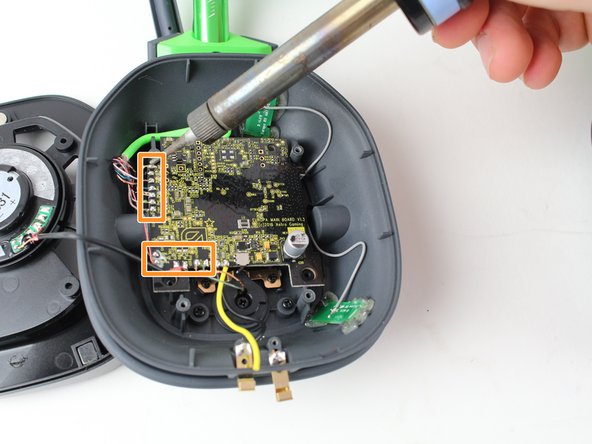Astro A50 2016 Headset Motherboard Replacement
Ce dont vous avez besoin
-
-
Remove the magnetic ear pads by gently pulling up away from the head set.
-
-
-
-
Use a soldering iron to desolder the black and yellow wires from the two metal plates near the bottom of the device.
-
Use a soldering iron to desolder the 13 wires in rows along the left and bottom sides of the headset motherboard.
-
-
-
Use the plastic opening tool to pry off the black tape covering the gray wires
Thank god I have been looking for this one for a while thank you guys.
i have i problem with my microphone see in step 7 there are two wires for the microphone ( green and copper color)near the microphone screw, in my headset the copper one dose not connected with the green any idea how to connect them together?
-
To reassemble your device, follow these instructions in reverse order.
To reassemble your device, follow these instructions in reverse order.
Annulation : je n'ai pas terminé ce tutoriel.
3 autres ont terminé cette réparation.
2 commentaires de tutoriel
Any chance I could get the E250336. USB board part from you guys? I need one.
I am having a very tough time finding this Part online. Thanks!