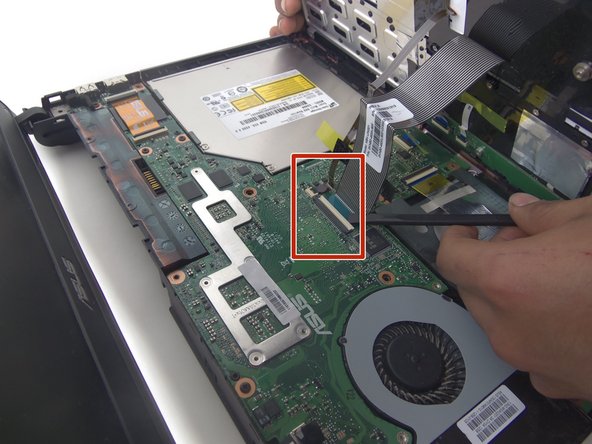Asus U47VC-DS51 Keyboard Replacement
Introduction
Passez à l'étape 1This guide demonstrates how to replace the keyboard. It is one solid piece with Three ZIF connectors.
Ce dont vous avez besoin
Outils
-
-
Remove 9 screws from bottom of notebook using PH00 bit + 1 under hard drive bay.
-
Remove 3 screws from bottom of notebook using PH00 bit. 1 is same screw spec as the other 9, and 2 are shorter.
-
-
To reassemble your device, follow these instructions in reverse order.
To reassemble your device, follow these instructions in reverse order.
3 commentaires de tutoriel
You need to remove a total of 12 screws from the bottom of the laptop BEFORE prying the keyboard section off the laptop. See pics https://imgur.com/a/cNv12A6
My keyboard was not removable. I followed all of your instructions, until the last step and when I arrived at the step of removing the old keyboard it was welded at multiple places (lots of places). The original keyboard is not made to be removed and changed. I lost the laptop mouse in the process. Not very happy with this : ( I even thought my laptop was good for garbage, because when I reconnected the connectors, one of them would come apart even after several tries (and I’m very patient). So there.
The keyboard itself does not come off. But the entire top of the chassis with the keyboard and touchpad come off and can be replaced.