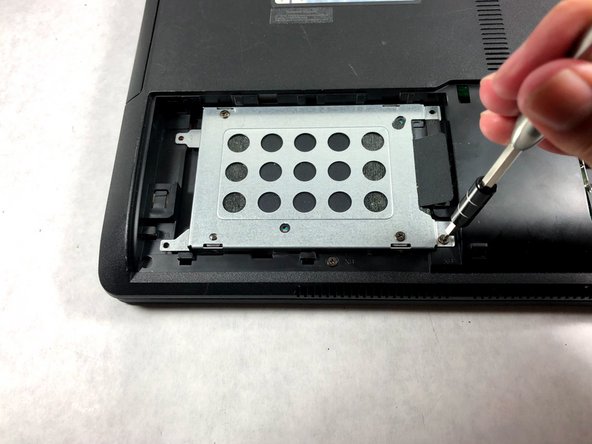Asus Z54C-JS31 Hard Drive Replacement
Introduction
Passez à l'étape 1The hard drive is important for storing the computer's data and may need to be replaced or upgraded to increase the amount of storage space.
Ce dont vous avez besoin
-
-
Turn the laptop upside down so that the underside is facing up and locate the two switches that are on each side of the battery.
-
Slide the switch on the top right corner to the right.
-
Slide and hold the switch on the top left corner to the left and carefully remove the battery.
-
-
-
Use a Phillips #000 screwdriver to remove the two 9mm screws from the HDD/RAM cover panel.
-
-
To reassemble your device, follow these instructions in reverse order.
To reassemble your device, follow these instructions in reverse order.