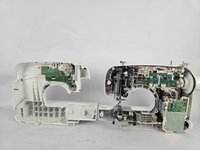Brother CS6000i Sewing Light Replacement
Introduction
Passez à l'étape 1If your Brother CS6000i sewing light is flickering, dim, or not working at all, use this guide to replace the old LED light.
Before you begin, inspect the light for any debris or build up on the bulb. If the bulb is dirty, this could cause it to illuminate less. Make sure this is not the case before disassembling the sewing machine.
Step 5 requires you to remove the light wiring from the PSU. A faulty connection beforehand could be the reason for the light not working. Make sure that the faulty connection is not the issue before buying a new part to replace the light system.
Before beginning, make sure the sewing machine is not connected to any power.
Ce dont vous avez besoin
Outils
Afficher plus…
-
-
Remove the five 20 mm Phillips #2 screws on the back of the device.
-
Remove the single 28 mm Phillips #2 screw on the back of the device.
-
Remove the single 23 mm Phillips #2 screw on the back of the device.
-
-
-
-
Use a Phillips #2 screwdriver to remove the single 16 mm Phillips #2 screw.
-
Remove the metal plate.
-
To reassemble your device, follow the above steps in reverse order.
Take your e-waste to an R2 or e-Stewards certified recycler.
Repair didn’t go as planned? Try some basic troubleshooting or ask our Answers community for help.
To reassemble your device, follow the above steps in reverse order.
Take your e-waste to an R2 or e-Stewards certified recycler.
Repair didn’t go as planned? Try some basic troubleshooting or ask our Answers community for help.