
Canon PowerShot G7X Motherboard Replacement
Introduction
Passez à l'étape 1The motherboard functions as the central hub for all of the components in your device. If one or more components cease to function, the motherboard may be faulty. Follow the directions in this guide to replace the motherboard in your device.
Ce dont vous avez besoin
-
-
Remove the five 2mm Phillips #000 screws that are under the screen of the camera.
-
-
-
Remove the two 3mm Phillips #000 screws under the AV-out digital flap.
-
Remove the two 3 mm Phillips #000 screws from the side of the camera.
-
-
-
Remove the three, blue 5 mm Phillips screws from the back plate.
-
Remove seven 2 mm Phillips #000 screws.
-
-
-
-
Remove the 5 mm Phillips #000 silver, anchor screws from the corners of the motherboard marked in the picture.
-
To reassemble your device, follow these instructions in reverse order.
To reassemble your device, follow these instructions in reverse order.
Annulation : je n'ai pas terminé ce tutoriel.
Une autre personne a terminé cette réparation.





















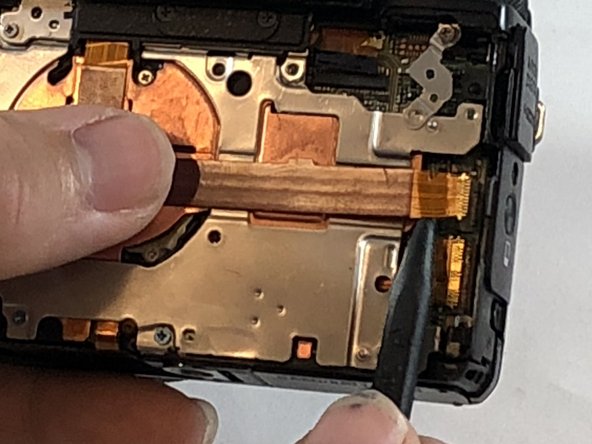















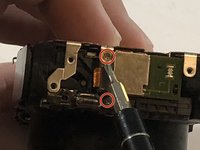














Only 3 screws
Dufour - Réponse
You only need to remove 3 screws here. From left to right, only remove screws 1, 2 and 5.
jnbruin - Réponse