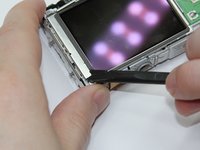Canon PowerShot SD1200 IS LCD Replacement
Introduction
Passez à l'étape 1Removing the LCD screen seems intimidating, but everything comes apart rather easily. You just have to lift tabs, remove a single screw and lift out the screen.
Ce dont vous avez besoin
-
-
Outil utilisé dans cette étape :Tweezers$4.99
-
Use the spudger to lift the retaining flap on the Zero Insertion Force (ZIF) tab securing the thick ribbon cable.
-
Slide out the ribbon cable using fingers or tweezers.
-
Using tweezers, disconnect the small ribbon cable below the flash assembly from the No Fuss Connector by simply pulling the ribbon cable straight out.
-
To reassemble your device, follow these instructions in reverse order.
To reassemble your device, follow these instructions in reverse order.
Annulation : je n'ai pas terminé ce tutoriel.
Une autre personne a terminé cette réparation.
1 commentaire de tutoriel
Hello do you guys sello the LCD screen and do you ship to México.