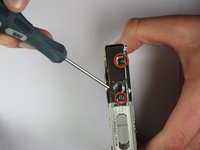Canon Powershot SD790 IS LCD Screen Replacement
Introduction
Passez à l'étape 1Use this guide to remove and replace a broken LCD screen for a Canon PowerShot SD790 IS camera.
The LCD screen is a monitor that allows you to view pictures you have taken. If your screen has black spots or blurred areas, visible scratches or crack lines, or there is a lack of touch sensitivity, this could mean your screen is defective or broken.
No special skills required to perform this repair. Make sure to power off the camera and remove it from the charger before beginning.
Ce dont vous avez besoin
-
-
Remove the two screws from the left side of the camera using a Phillips #00 screwdriver.
-
Remove the two screws from the right side of the camera using a Phillips #00 screwdriver.
-
Remove the two screws from the bottom of the camera using a Phillips #00 screwdriver.
-
-
To reassemble your device, follow these instructions in reverse order.
To reassemble your device, follow these instructions in reverse order.
Annulation : je n'ai pas terminé ce tutoriel.
2 autres ont terminé cette réparation.