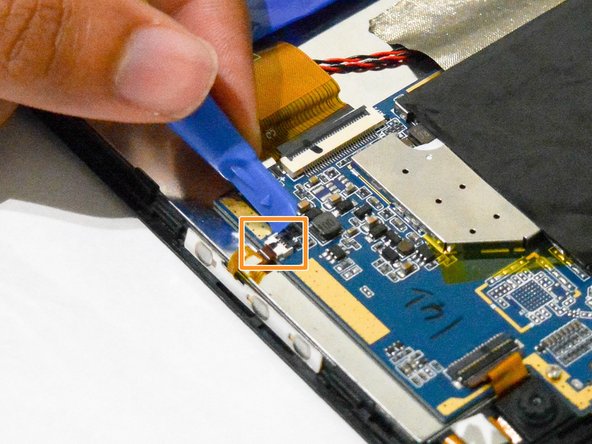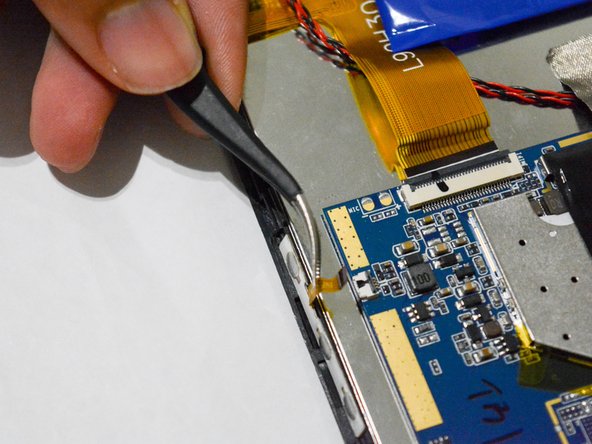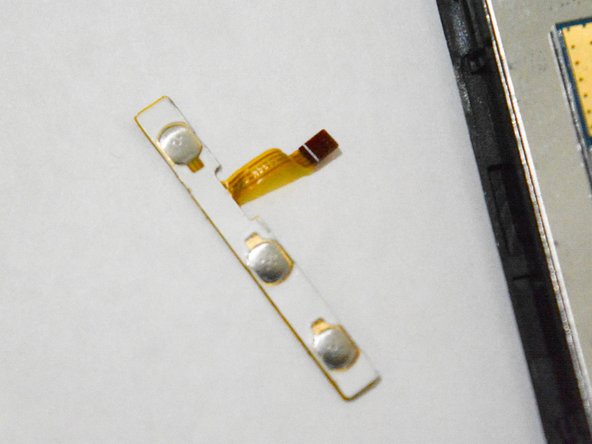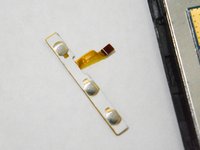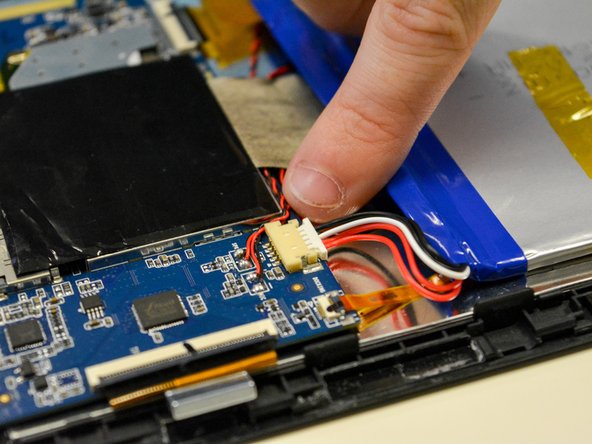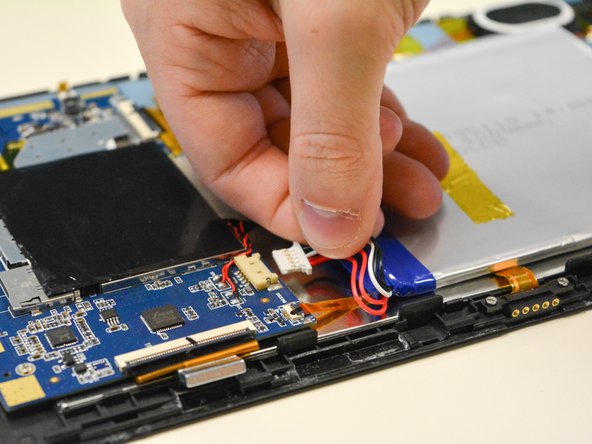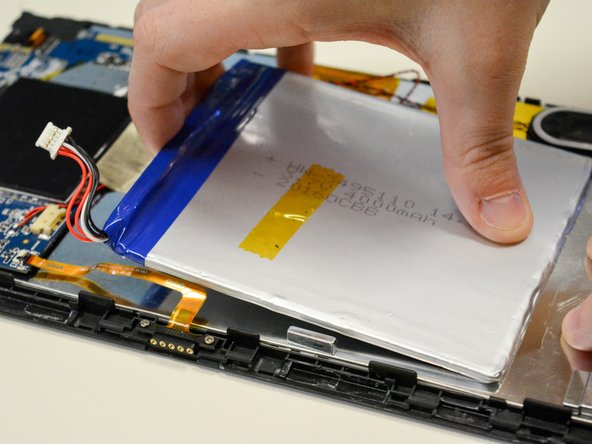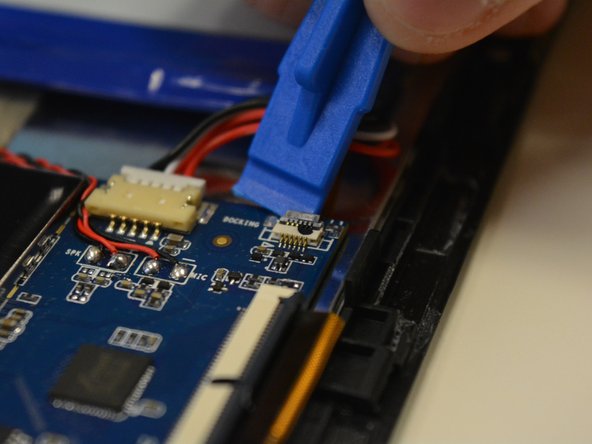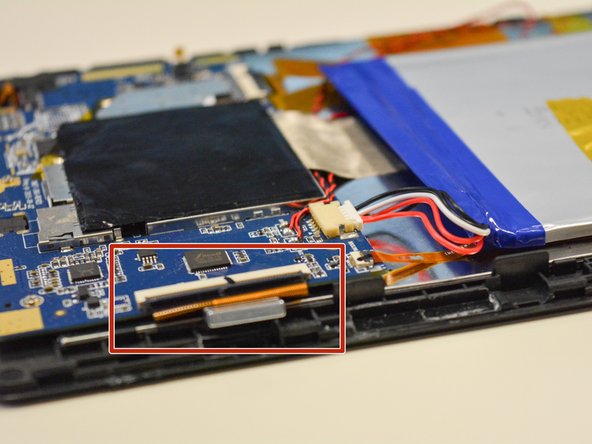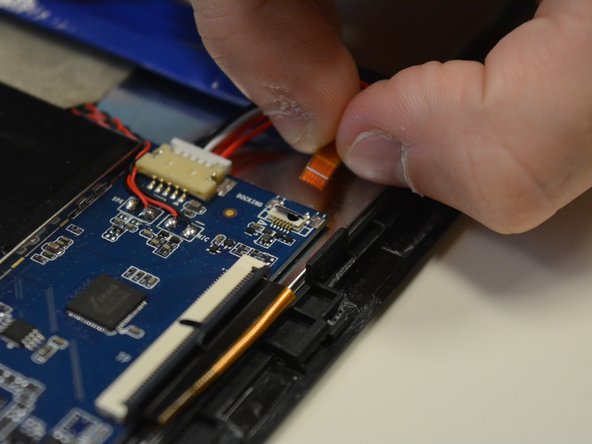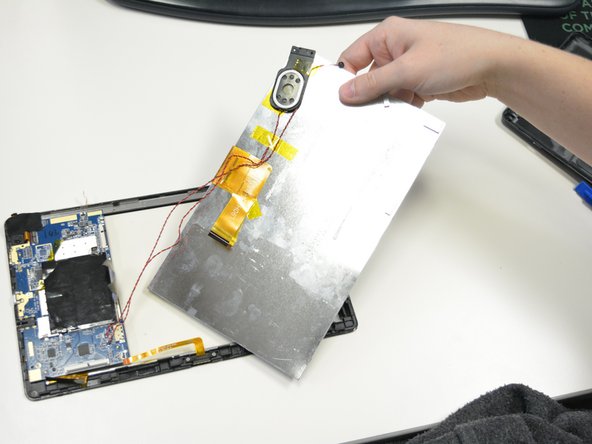Craig CMP801 LCD Screen Replacement
Introduction
Passez à l'étape 1In order to replace the LCD screen you must remove all the other parts, starting from the back panel.
Ce dont vous avez besoin
-
-
Locate the opening line between the cover and the device. Then locate the groove near the charging port.
-
-
-
After taking out the back cover, locate the black flap.
-
Open the black flap with the plastic opening tools.
-
-
Outil utilisé dans cette étape :Tweezers$3.99
-
Once the tab is released, use the angled tweezers to take out the tab.
-
-
-
-
Locate the white plug next to the battery.
-
Use your fingers to pull off white plug that connected to the battery.
-
To reassemble your device, follow these instructions in reverse order.
To reassemble your device, follow these instructions in reverse order.
Annulation : je n'ai pas terminé ce tutoriel.
Une autre personne a terminé cette réparation.