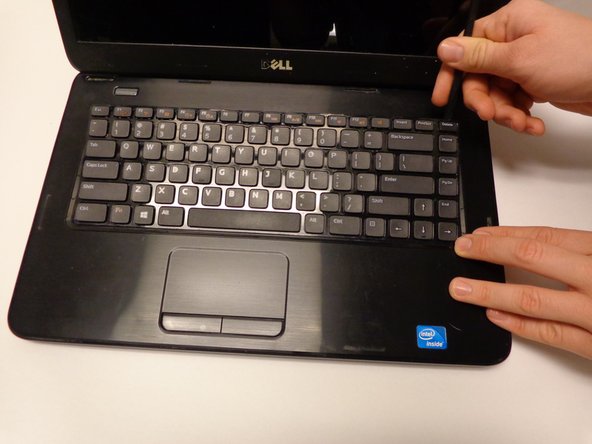Dell Inspiron 3520 Keyboard Replacement
Introduction
Passez à l'étape 1The Dell Inspiron 3520 has a basic keyboard that is easily accessible from the open surface of the notebook. The 3520 model does not have a keyboard backlight. This makes the keyboard much simpler to remove. Keep in mind that this will require some force on the repairers part.
Ce dont vous avez besoin
Outils
-
-
Turn off notebook
-
Set the notebook upside down with the battery facing away from you.
-
Locate the unlock and release sliding tabs on the bottom right and left hand corners of the battery respectively.
-
-
-
-
Locate the four tabs along the top edge of the keyboard.
-
Using the spudger, push the tabs away from the keyboard and pull the keyboard up away from the laptop.
-
To reassemble your device, follow these instructions in reverse order.
To reassemble your device, follow these instructions in reverse order.
Annulation : je n'ai pas terminé ce tutoriel.
7 autres ont terminé cette réparation.
Un commentaire
Hi, any ideas why a NEW keyboard still wouldn't work after installing it? The ribbon was connected properly, it’s the right keyboard, and I made sure the driver was updated. Any help would be greatly appreciated. Started a new job and my keyboard went to $@$* in the first week. Can’t really afford to buy a new laptop this weekend. It works with an external USB keyboard so it’s probably not a software issue… I think?
Alittle advice would be greatly appreciated. Thanks!