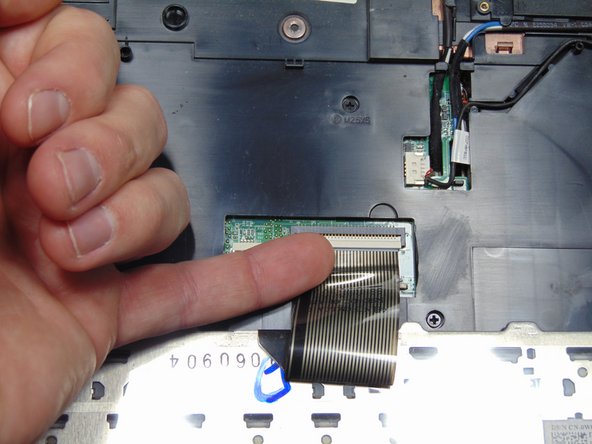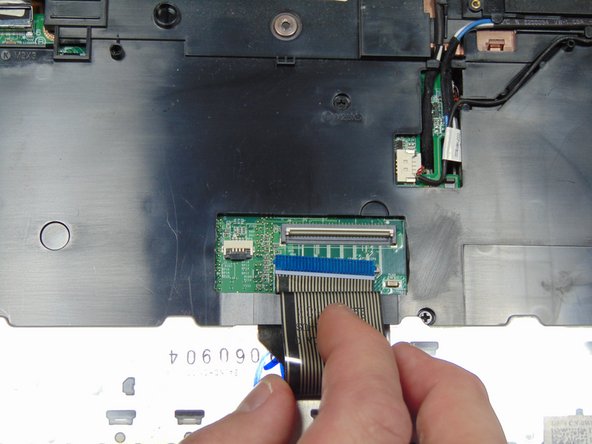Dell Studio 1555 Keyboard Replacement
Introduction
Passez à l'étape 1You may need to replace your keyboard due to failure. You will need a Phillips 1 screwdriver for this guide.
Ce dont vous avez besoin
Outils
-
-
Turn off and unplug the laptop.
-
Flip the laptop so the underside is facing up with the battery closest to you.
-
-
-
-
Remove the single 3mm screw underneath the battery with a #1 Phillips screw driver, which holds the media control cover.
-
To reassemble your device, follow these instructions in reverse order.
To reassemble your device, follow these instructions in reverse order.
Annulation : je n'ai pas terminé ce tutoriel.
2 autres ont terminé cette réparation.