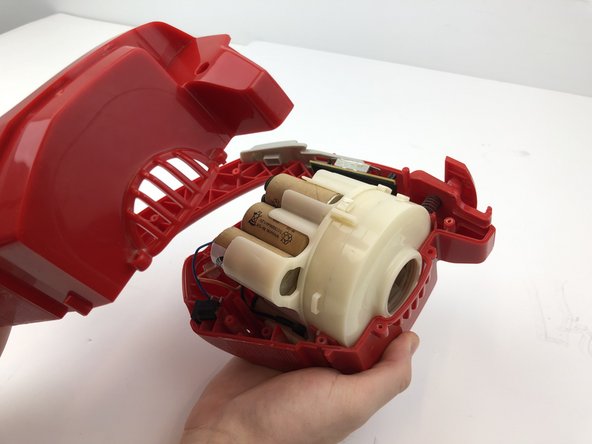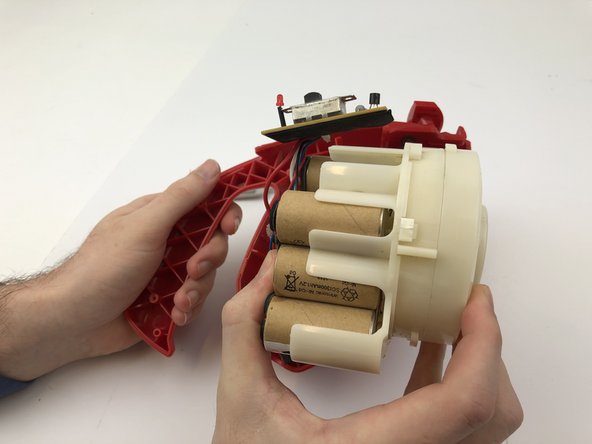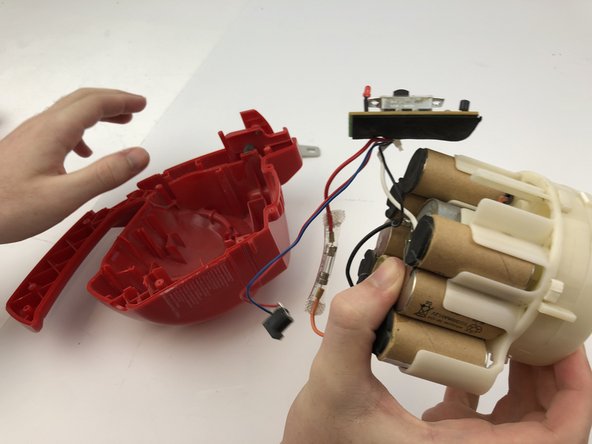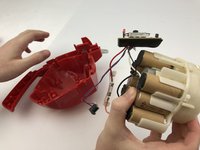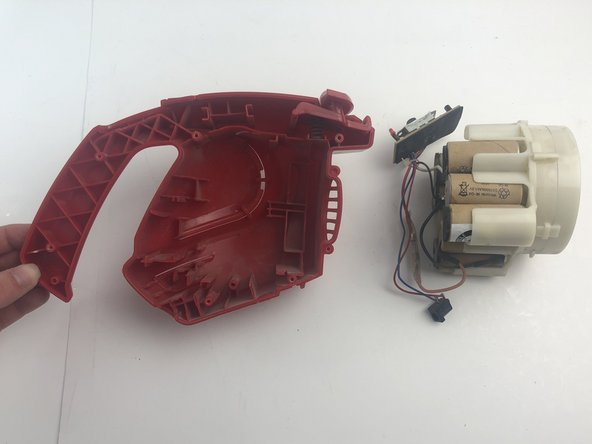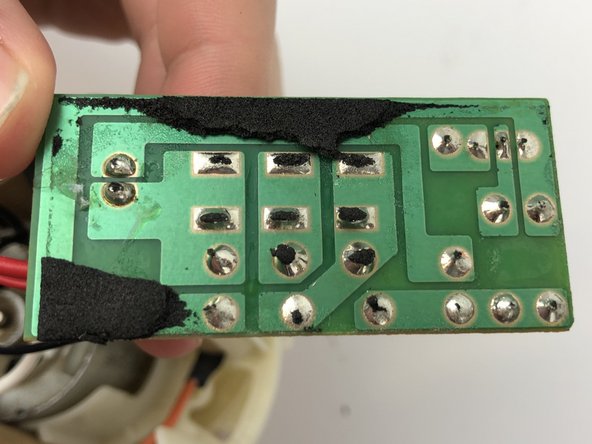Dirt Devil Gator Circuit Board Replacement
Introduction
Passez à l'étape 1If your Dirt Devil Gator (Model Number: BD10100) isn’t starting or staying on for more than 15 seconds, you may need to replace the circuit board. Follow this guide to replace the circuit board to keep your Dirt Devil Gator in use!
However before using this guide, you may not need to fully replace the circuit board, just charge your device! A dead battery is a simple problem with the same side effects and a quick fix to get you started vacuuming again quickly!
The circuit board on the Dirt Devil Gator keeps the machine on and controls the power of the device. A damaged circuit board will not power on the device resulting in a possible replacement needing to occur.
Step 6 requires you to remove the circuit board from the motor. From there, you must desolder and cut wires to replace the old circuit board with the new one. Follow this guide to solder and desolder connections properly.
Before beginning, make sure to power off your device completely and disconnect from any external power source.
Ce dont vous avez besoin
-
-
Press the button found in the middle of the vacuum downwards. Then, separate the front from the back of the device by gently pulling apart.
-
-
To reassemble your device, follow these instructions in reverse order.
To reassemble your device, follow these instructions in reverse order.
Annulation : je n'ai pas terminé ce tutoriel.
Une autre personne a terminé cette réparation.