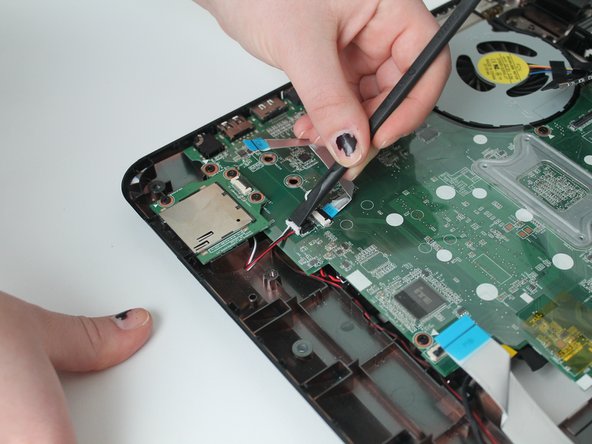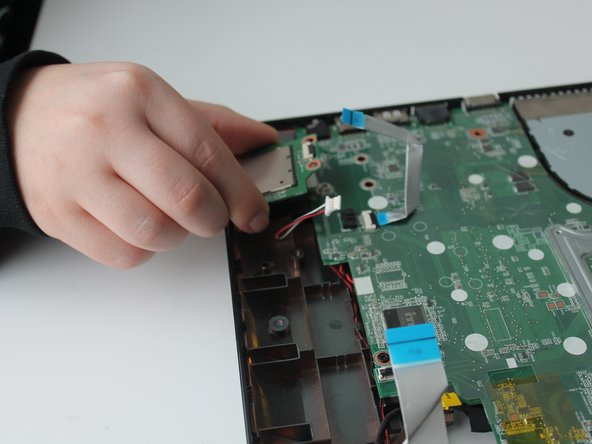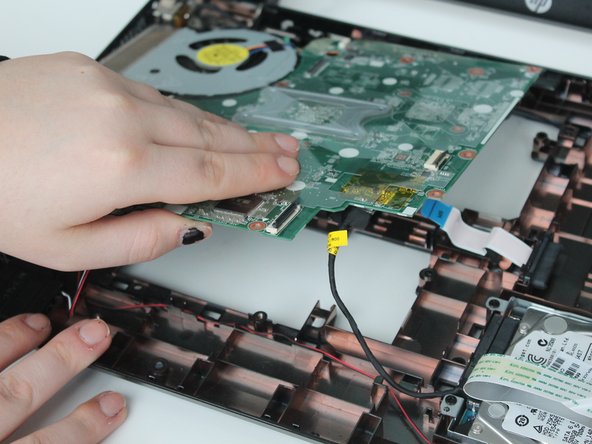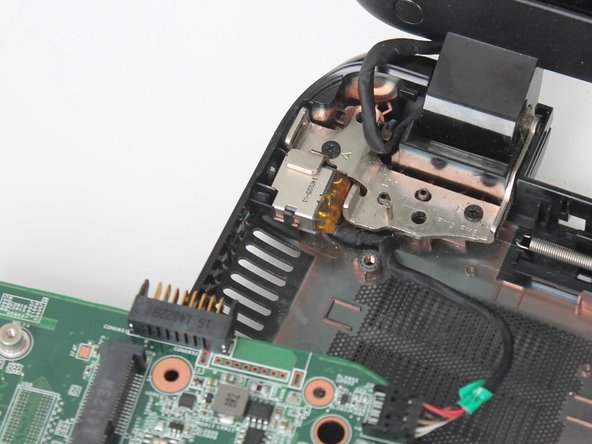HP 15-d076nr Charge Port Replacement
Introduction
Passez à l'étape 1This guide details how to replace the charge port on an HP 15-d076nr. If your laptop is not charging, this may be the guide for you.
Ce dont vous avez besoin
-
-
Orient the laptop upside down so that the back of the laptop, where the battery is located, faces you.
-
Locate the left and right switches at the bottom of the laptop.
-
-
-
Re-orient the laptop, so that the back of the laptop faces away from you.
-
-
-
-
Unscrew the two screws located in the upper left corner, and the three screws in the upper right, on the metal hinges of the monitor.
-
To reassemble your device, follow these instructions in reverse order.
To reassemble your device, follow these instructions in reverse order.
Annulation : je n'ai pas terminé ce tutoriel.
Une autre personne a terminé cette réparation.
2 commentaires de tutoriel
Thanks for a detailed insight on charging port replacement. I was going for a charging port replacement for my HP Pavillion laptop because it was not charging when plugged in. Then I come across this guide, and I removed the battery to reset the power controller module and updated the Microsoft ACPI Compliant Control Method Battery driver, and it started charging.
Your guide is really helpful and step-by-step. Thank you once again.
Thank you detailing charging port replacement. I really learn many thing from your blog helping. From your guide i replace my laptop battery step by step.I remove my laptop battery clean pots and update driver or its start charging.