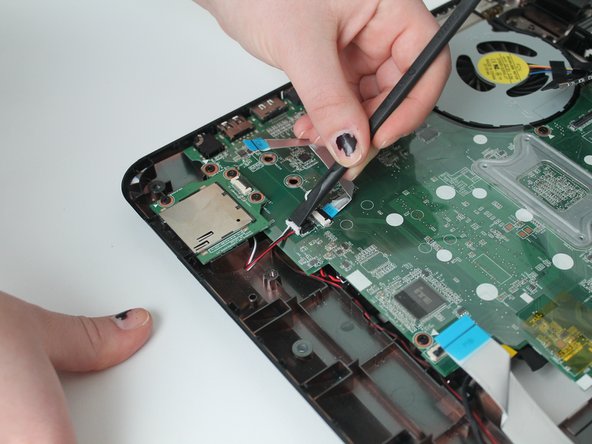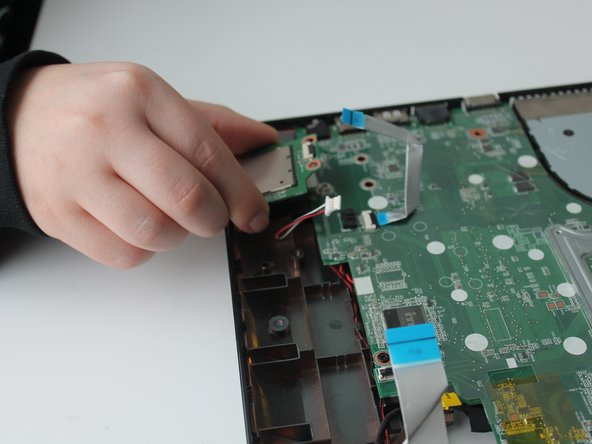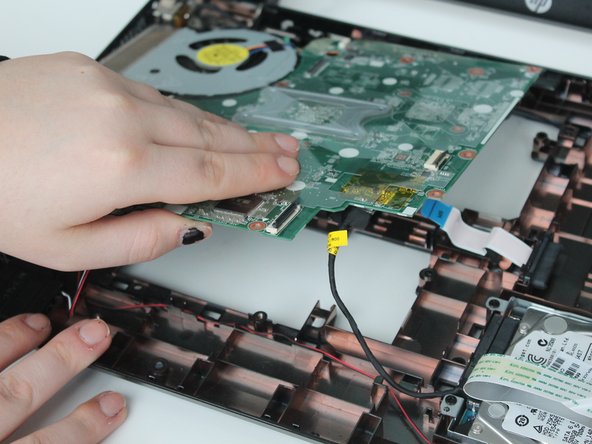HP 15-d076nr Motherboard Replacement
Introduction
Passez à l'étape 1This guide details how to replace the motherboard on an HP 15-d076nr. If your laptop suffered liquid damage and is not working properly, the motherboard could be fried. This may be the guide for you.
Ce dont vous avez besoin
Pièces
Outils
Afficher plus…
-
-
Orient the laptop upside down so that the back of the laptop, where the battery is located, faces you.
-
Locate the left and right switches at the bottom of the laptop.
-
-
-
Re-orient the laptop, so that the back of the laptop faces away from you.
-
-
To reassemble your device, follow these instructions in reverse order.
To reassemble your device, follow these instructions in reverse order.
Annulation : je n'ai pas terminé ce tutoriel.
2 autres ont terminé cette réparation.
1Commentaire sur le guide
H! May I have the part number of the LCD flex cable? or can you send me a picture of it? Thanks.