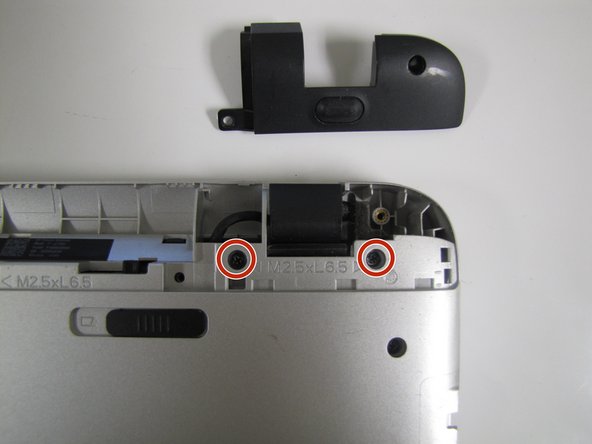HP Pavilion 17-g119dx Hard Drive Replacement
Introduction
Passez à l'étape 1The hard drive can cause the device to run slow. In this guide, you will learn how to replace your HP Pavilion 17-g119dx laptop's hard drive. To perform the replacement, you will need a Phillips head screwdriver and a plastic opening tool to pop open the keyboard.
Ce dont vous avez besoin
Kits de réparation
Ces kits contiennent toutes les pièces et tous les outils nécessaires à la réalisation du tutoriel.
Pièces
Outils
Afficher plus…
-
-
-
Remove the twenty 6.5mm screws using the Phillips #00 screwdriver.
-
Two of these 6.5mm screws are covered by a silver sticker. Remove the sticker by gently scraping your finger nail under the sticker and then remove the screws.
-
-
Outil utilisé dans cette étape :iFixit Opening Tool$1.99
-
Flip the computer back over with the screen facing up and open the laptop.
-
Use the Plastic Opening Tool to separate the face plate from the backing.
-
To reassemble your device, follow these instructions in reverse order.
To reassemble your device, follow these instructions in reverse order.
Annulation : je n'ai pas terminé ce tutoriel.
18 autres ont terminé cette réparation.
2 commentaires
Thnx indeed very helpful.