
HP Pavilion 17-g119dx Hard Drive Replacement
Introduction
Passez à l'étape 1The hard drive can cause the device to run slow. In this guide, you will learn how to replace your HP Pavilion 17-g119dx laptop's hard drive. To perform the replacement, you will need a Phillips head screwdriver and a plastic opening tool to pop open the keyboard.
Ce dont vous avez besoin
Kits de réparation
Ces kits contiennent toutes les pièces et tous les outils nécessaires à la réalisation du tutoriel.
Pièces
Outils
Afficher plus…
-
-
In the upper left hand corner, slide the bar with the lock icon to the right. This will unlock the battery.
-
-
-
Slide the bar with the battery icon, on the right of your laptop, to the left to release the battery.
-
-
-
Grab the battery and remove it from the laptop.
-
-
-
-
Remove the twenty 6.5mm screws using the Phillips #00 screwdriver.
-
Two of these 6.5mm screws are covered by a silver sticker. Remove the sticker by gently scraping your finger nail under the sticker and then remove the screws.
20 schroeven verwijderd vastgeplakt op blauw kleedje plaatsen gemarkeerd op de laptop en op het kleed en een foto gemaakt twee stuks.
-
-
-
Remove the black corner covers on either side of the battery to reveal four additional 6.5mm Phillips #00 screws.
-
-
-
Remove the four 6.5mm Phillips #00 screws that were underneath the black corner covers.
-
-
-
On the right-hand corner of the laptop, remove the CD-ROM by pressing the small button on the side. Pull it out of the laptop, and set it to the side.
The button to press can be accessed by a small paperclip through the tiny round hole — not the rectangular normal release button. (The picture shows the rectangular button being pressed.)
There is some resistance to pulling the CD-ROM out of the laptop, but as long as its screw is removed, it will not break
Stap 8 de cd-rom verwijderen door de knop in te drukken lukt niet 1 2 3 ik kom er straks op terug we gaan even verder kijken
Stap 8 CD ROM verwijderen is gelukt uiteindelijk
-
-
Outil utilisé dans cette étape :iFixit Opening Tool$1.99
-
Flip the computer back over with the screen facing up and open the laptop.
-
Use the Plastic Opening Tool to separate the face plate from the backing.
-
To reassemble your device, follow these instructions in reverse order.
To reassemble your device, follow these instructions in reverse order.
Annulation : je n'ai pas terminé ce tutoriel.
18 autres ont terminé cette réparation.
2 commentaires de tutoriel
Thnx indeed very helpful.




































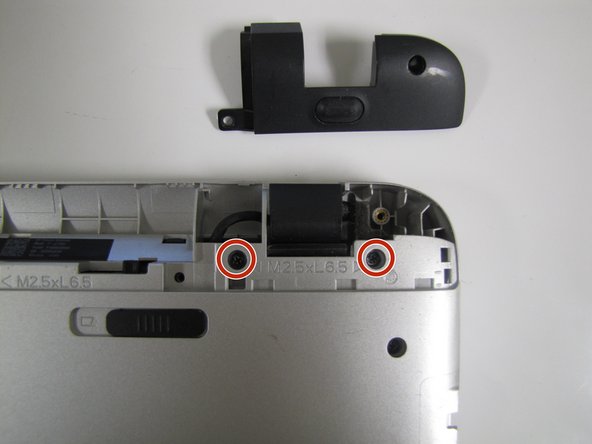


























Stap 1 gedaan
Willem Zweedyk - Réponse