
HP Pavilion g7-2275dx Screen Replacement
Introduction
Passez à l'étape 1Is your screen flickering, unreadably dim, shattered, or have lots of little black dots? Replacing your screen may solve these problems.
Ce dont vous avez besoin
-
-
Unscrew one Phillips #1 screw from the back panel.
-
-
-
Use a Phillips #1 screw driver to unscrew the black 4 mm Phillips #1 screw on the wireless card.
-
-
-
Use a plastic opening tool to lift the wireless card out of its slot.
-
-
-
Unscrew the 7 mm Phillips #1 screw next to the keyboard icon.
-
-
-
-
Carefully pry up one of the top corners of the keyboard with a prying tool. Slide the tool along the top of the keyboard to release it from the housing. Pull the top of the keyboard towards you an inch or two.
-
Pull the keyboard up and away from you, as it is held in by clips in the front. It is not yet disconnected.
-
-
-
In the top left hand corner, disconnect the monitor cable from the motherboard by pulling up on the black tab.
-
To reassemble your device, follow these instructions in reverse order.
To reassemble your device, follow these instructions in reverse order.
Annulation : je n'ai pas terminé ce tutoriel.
20 autres ont terminé cette réparation.
2 commentaires de tutoriel
or you could just pop of the plastic bezel and unscrew the LCD and then unplug the screen from the back and be done with it. You made way more work for yourself then what is needed.
Thank you for this guide! I was working on a screen replacement for an HP G7-1260us, but it was built so similarly to the one in your guide that I was able to follow the guide and successfully replace the screen.





























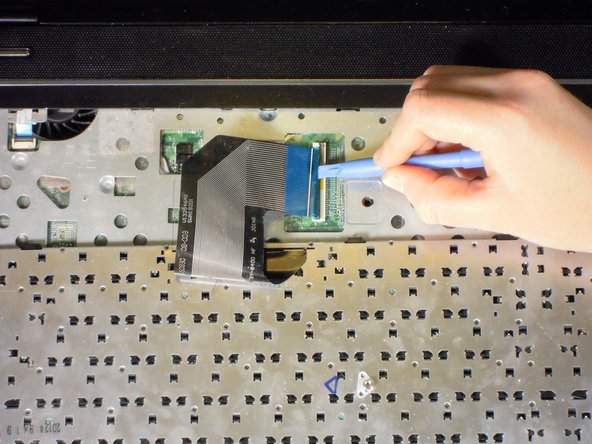


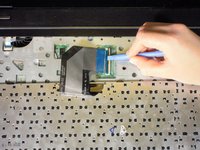














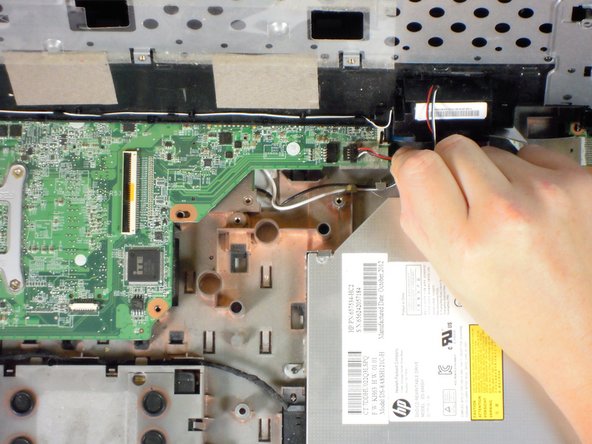


































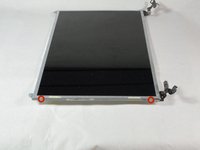

There is no realistic risk of electric shock on a laptop. However, is it still advisable to disconnect power plug and battery before opening as there is a real risk of accidental damage by short-circuit.
antoniotavares - Réponse