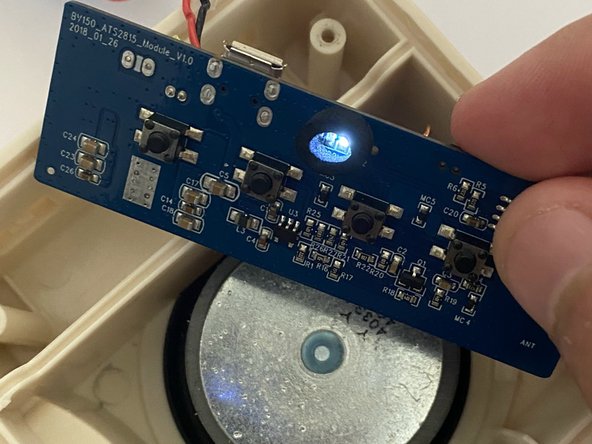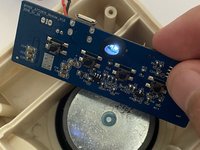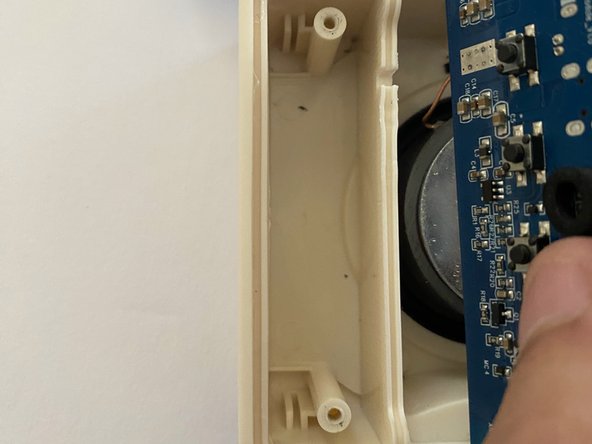Heyday Wireless Bluetooth Speaker 9979 Volume Technique
Introduction
Passez à l'étape 1For this volume technique, you have to open the speaker.
To do that follow the steps in our Battery replacement guide.
This speaker is small, and everything is in one space, so when you open it you should see the motherboard alongside the battery. After you open it, you should be able to slide out the motherboard that is placed vertically. Just make sure to remove it gently. After removal, you should be able to see the motherboard with 4 buttons. These buttons are the same as you press from the outside, but they should be easier to press and might be able to fix the problem if it is not working from the outside.
Ce dont vous avez besoin
-
-
Remove the 4 circles from the wireless speaker's back using the metal spudger. Try to get under the circle using force and pull it out little by little.
-
-
After taking out the motherboard and fixing the buttons, you should be able to slide the motherboard back into the slot. After you should be able to put back on the top and reassemble your device.
After taking out the motherboard and fixing the buttons, you should be able to slide the motherboard back into the slot. After you should be able to put back on the top and reassemble your device.
5 commentaires de tutoriel
I think this guide is pretty good, a recommendation I have would maybe be more specific when symbolizing some of the steps (with circles/ arrows). An example would be on step 4, so that the user knows exactly which button to press.
Thank you, sounds like a great recommendation.
One image was not very clear because the finger was taking up the frame too much.
The guide is great overall, I'd recommend that you space out or separate the instructions on steps 4 and 6 (they feel too cluttered and could be more appealing to look at). Besides that, it's a great guide.
Thank you for your feedback!