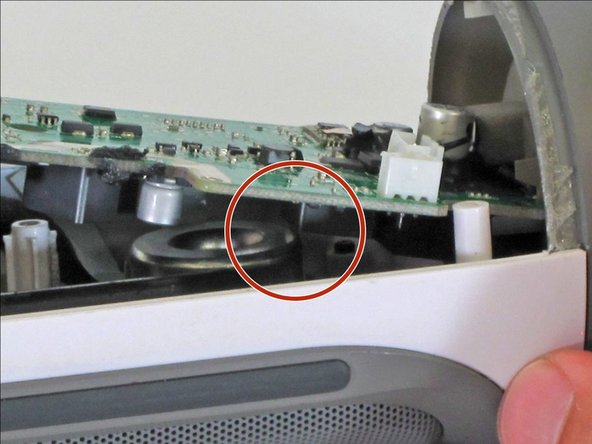JBL Charge Button Membrane Replacement
Introduction
Passez à l'étape 1This guide is intended to help fix buttons that are not functioning correctly.
Ce dont vous avez besoin
Outils
Afficher plus…
-
-
Make sure the device is powered off before you begin to disassemble the speaker.
-
Remove the trim from the speaker using a jimmy or metal spudger.
-
-
-
-
Locate the buttons on top of the device. Peel the white piece of tape located along the side of this button membrane.
-
To reassemble your device, follow these instructions in reverse order.
To reassemble your device, follow these instructions in reverse order.
Annulation : je n'ai pas terminé ce tutoriel.
4 autres ont terminé cette réparation.
2 commentaires de tutoriel
conseguiste el boton de repuesto?
Por favor, disculpe mis errores:
"No puedo encontrar un nuevo reemplazo. Compra uno roto. Utilice el botón de la que se rompe."