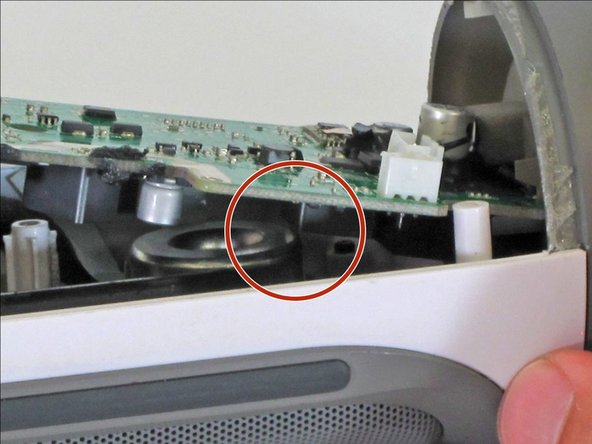JBL Charge Button Membrane Replacement
Introduction
Passez à l'étape 1This guide is intended to help fix buttons that are not functioning correctly.
Ce dont vous avez besoin
Outils
Afficher plus…
-
-
Make sure the device is powered off before you begin to disassemble the speaker.
-
Remove the trim from the speaker using a jimmy or metal spudger.
-
-
-
Use a spudger to carefully remove the liquid electrical tape that holds the battery inside the battery compartment.
This is NOT liquid Electrical tape! I recommend using 3M adhesive silicone. If you are doing this repair then you can find the 3m adhesive silicone at automotive stores. Liquid tape hardens and 3M adhesive remains mailable vs the rock hardening effect of liquid tape.
-
-
-
Remove the four 16 mm screws from the white plastic casing using the PH2 screwdriver.
The two screws on the right side (side with the USB port) are too long to extract with the iFixit screwdriver in the basic kit. I needed to use a regular thin PH2 screwdriver to get them out.
I had this problem also, whenever putting the screws back in there were still air pockets in the side with smaller screws
-
-
-
-
Once the back casing is open, disconnect the three white connectors from the motherboard.
-
Remove the upper casing.
Hi , Thanks a lot in my speacker i had broken plastic part which affect clear sound with your guide i open mine seasily and take it out now i have beand new sound which i had before. thanks again.
-
-
-
Remove the 9 mm Phillips screw in the corner of the motherboard.
There are 2 screws to remove, the other is under the barcode sticker
-
-
-
Locate the buttons on top of the device. Peel the white piece of tape located along the side of this button membrane.
-
To reassemble your device, follow these instructions in reverse order.
To reassemble your device, follow these instructions in reverse order.
Annulation : je n'ai pas terminé ce tutoriel.
4 autres ont terminé cette réparation.
2 commentaires de tutoriel
conseguiste el boton de repuesto?
Por favor, disculpe mis errores:
"No puedo encontrar un nuevo reemplazo. Compra uno roto. Utilice el botón de la que se rompe."