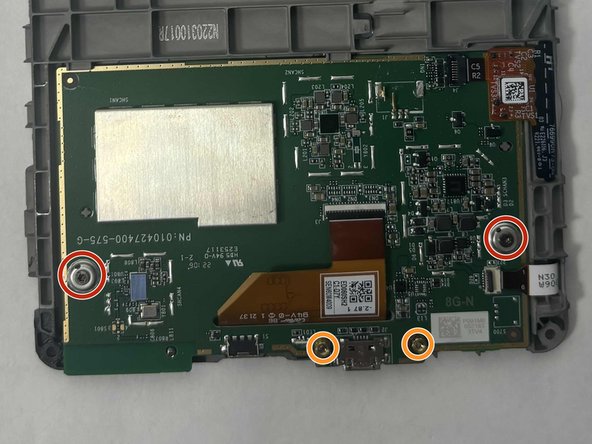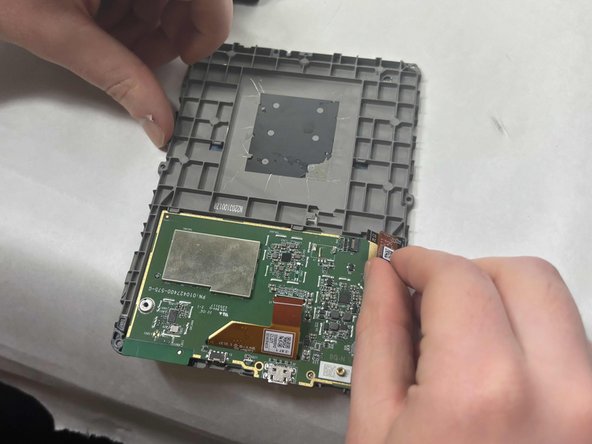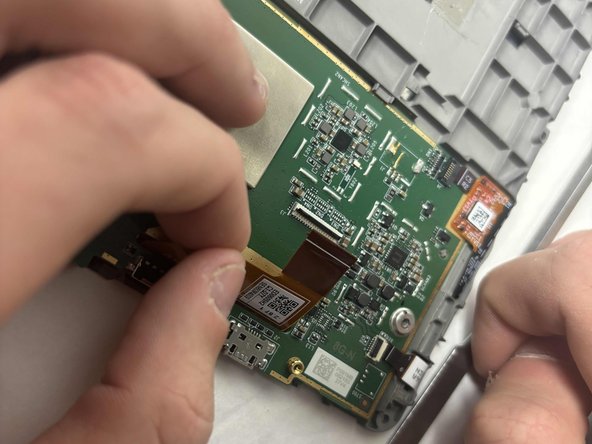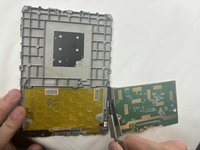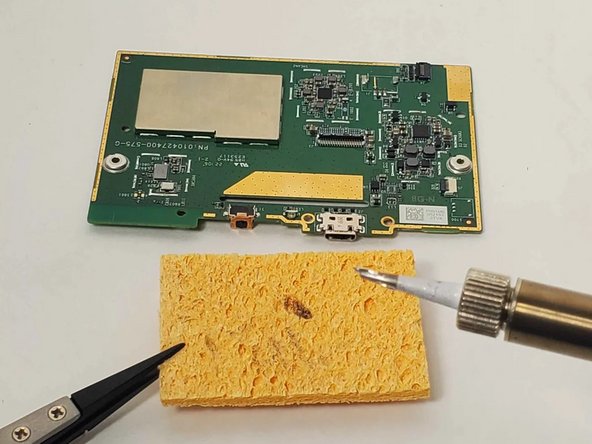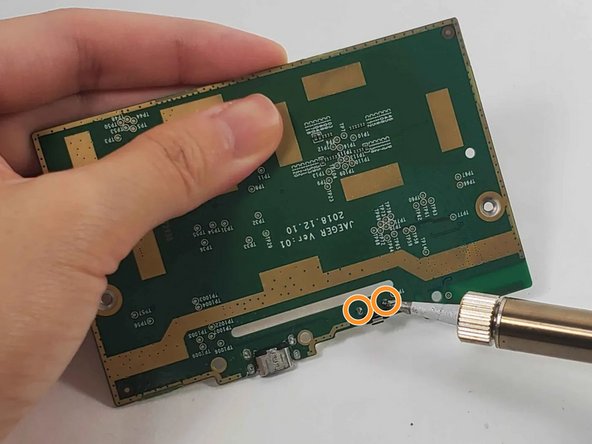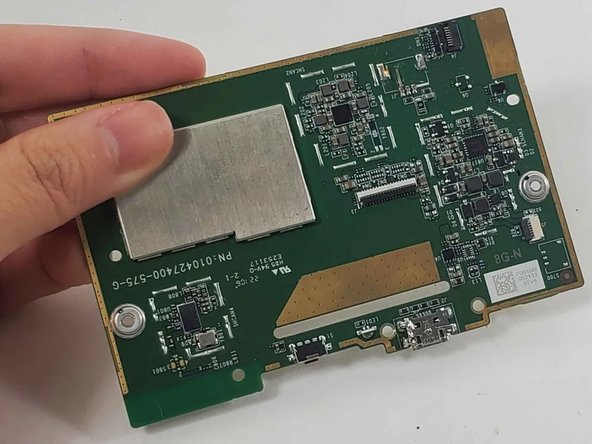Kindle 10 LED Status Light Replacement
Introduction
Passez à l'étape 1The LED light on the Kindle 10 is a sturdy and efficient piece of technology connected to the motherboard that indicates different statuses: a blinking orange for charging and continuously lit when charged. It is not expected to need replacement for its filament should last over 100 years. There may be issues with the light if the Kindle is functional but the light does not react to actions such as charging or powering off. If its soldering points become disconnected or the filament does burn out, we can replace this light.
Ce dont vous avez besoin
Pièces
Outils
Afficher plus…
-
-
Gently use a metal spudger to pry, twist, and lift the bezel away from the display.
-
-
-
-
Remove the two outer silver screws with a T5 Torx screwdriver.
-
Use your fingers to remove the two gold screws in the middle.
-
-
-
Turn on the soldering iron.
-
Clean the tip after the old solder has melted by dragging it across a sponge.
-
Prime the soldering iron by touching its tip with a dab of lead-free wire. Your soldering iron is ready when the solder readily melts.
-
To reassemble your device, follow these instructions in reverse order.
To reassemble your device, follow these instructions in reverse order.