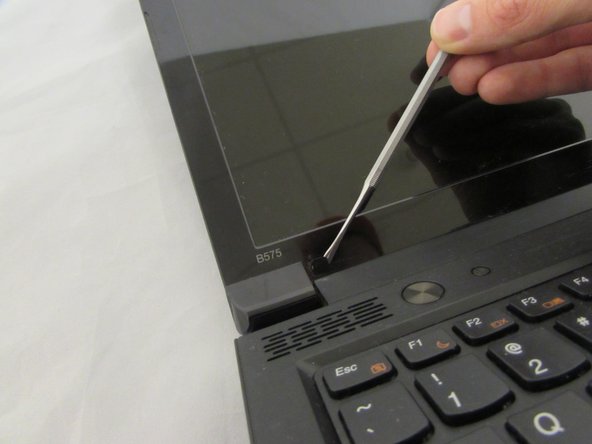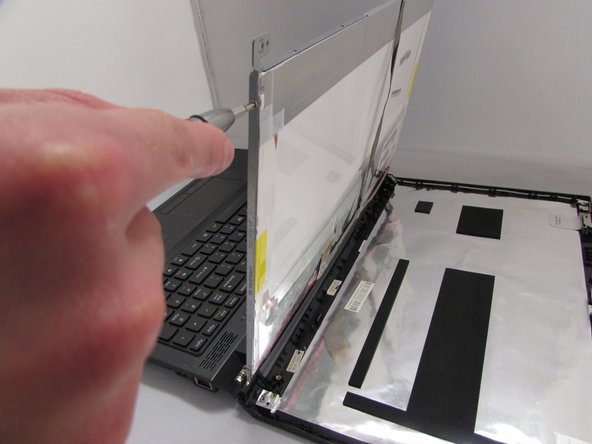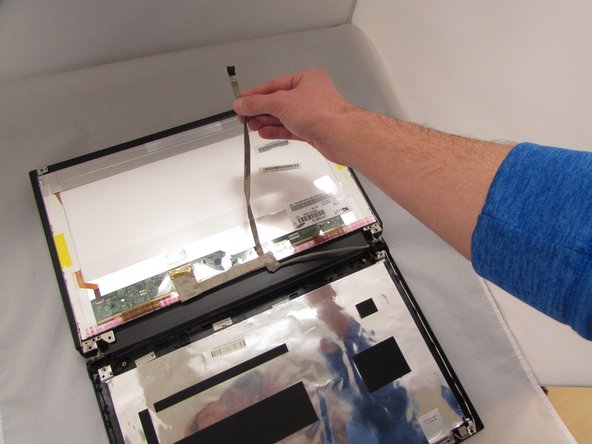Lenovo B575-1450 Display Panel Replacement
Introduction
Passez à l'étape 1Replacing the display screen for the Lenovo B575-1450 takes some time and patience due to the removal of many parts and keeping track of all the small screws. When reinstalling the display screen make sure to be careful with the connectors.
Ce dont vous avez besoin
-
-
Turn off the computer.
-
Disconnect the charger from the computer.
-
Flip the computer upside down.
-
-
-
Remove both screw covers from the bottom of screen bezel using a plastic spudger. The screws underneath will now be exposed
-
-
To reassemble your device, follow these instructions in reverse order.
To reassemble your device, follow these instructions in reverse order.
Annulation : je n'ai pas terminé ce tutoriel.
Une autre personne a terminé cette réparation.