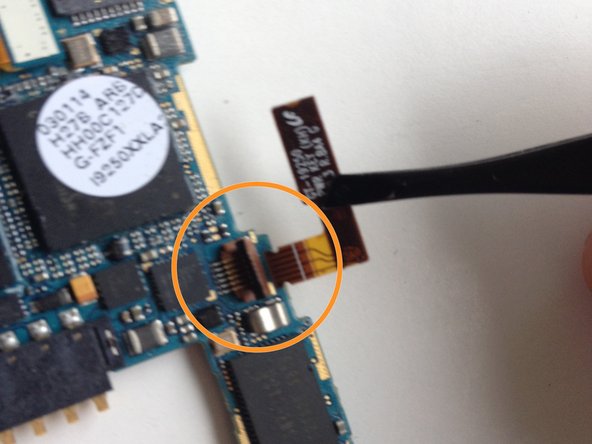Samsung Galaxy Nexus Power Button Replacement
Introduction
Passez à l'étape 1My power button had become unresponsive and seeing as the device is no longer covered by warranty I decided to replace it myself, if you're in the same situation I hope that this guide will help you out!
Ce dont vous avez besoin
Pièces
Outils
Afficher plus…
-
-
If your power button is malfunctioning this is what you need to replace it!
-
A replacement power flex cable
-
A small philips heads screwdriver
-
A platsic opening tool
-
A tweezer (Not necessary but can come in handy)
-
-
-
Slide your opening tool along the edge of the housing to get it off.
-
Once you get it off on one side, you can use your hands to gently get it off of the other.
If you have a CDMA phone, start from the opposite side and consider trying to poke at the bottom with the opening tool.
-
-
-
-
Use a scalpel to get the glued on volume- and power button flex cables off, steady hands, you don't wanna cut the cable itself.
-
Also use the scalpel to get the vibrator out.
Be very careful when you put off the volume button flex cable. Keep calm and take enough time. I broke my silent volume button and use now a volume app to control the volume.
-
-
Outil utilisé dans cette étape :Tweezers$4.99
-
Use your opening tool to open the latch that holds the power button flex cable in place.
-
Make sure you open the black part of the latch, I tried prying at the brown part thinking that would open it, it didn't. No harm done though.
-
Use your tweezers to take the old flex cable out and out the new one in, this can probably be done by hand but it takes a bit of precision.
-
Don't forget to put that latch back down! (and sorry about the blurry picture)
-
-
-
Use your fingers to put the flex cables back. There should be some glue left on there; if there isn't, then use a tiny bit of glue from a glue stick.
-
Make sure they look aligned.
-
Don't worry too much if the cables threaten to pop off the side; once the phone is reassembled, the case will hold the cables in place.
-
-
-
Press the just replaced power button and cross your fingers that everything will act normal.
-
Feel the rush off success flow through your body as you see that Nexus-logo gently pulsating on your amoled display!
photo, Music and all the information inside the phone can it be saved in the phone after change the button?
Nothing is deleted from storage during this repair.
Andrée -
-
You're all done, hope it worked out for you! :)
You're all done, hope it worked out for you! :)
Annulation : je n'ai pas terminé ce tutoriel.
12 autres ont terminé cette réparation.
5 commentaires
Thanks! Very helpful guide.
Thanks much. Bought the replacement button input on eBay and followed your guide, no hitches, I have a power button again!
Thank you for your guide. Made it without any problems. Got the phone working again thanks to you.
kindly tell me if i lose power button Socket. then what can i do to, get back power button.. any Short cut..