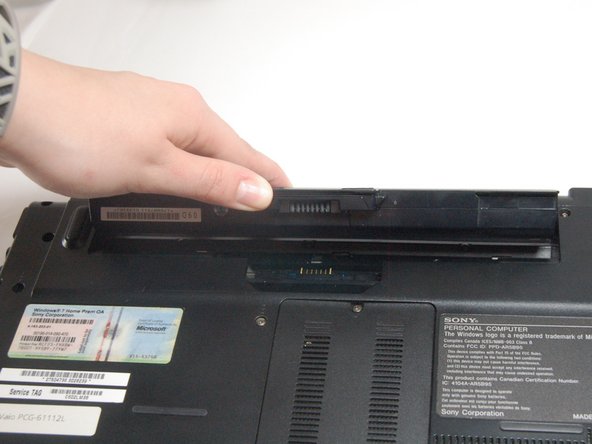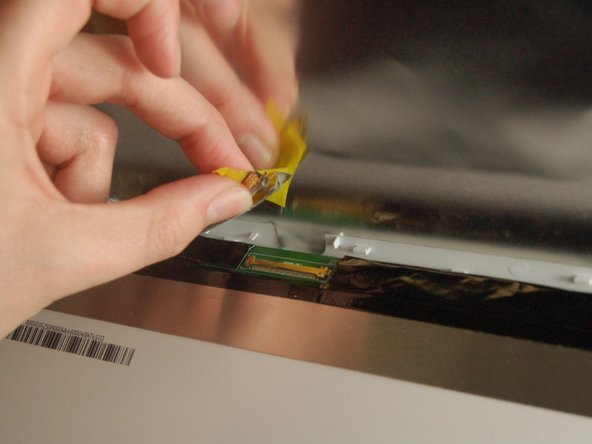Sony Vaio VPCCW17FX LCD Screen Replacement
Introduction
Passez à l'étape 1In order to remove the screen safely, be sure to take out the battery first. The screen can be replaced once you remove the plastic cover located on the back of the laptop with all screws removed.
Ce dont vous avez besoin
To reassemble your device, follow these instructions in reverse order.
To reassemble your device, follow these instructions in reverse order.
Annulation : je n'ai pas terminé ce tutoriel.
Une autre personne a terminé cette réparation.