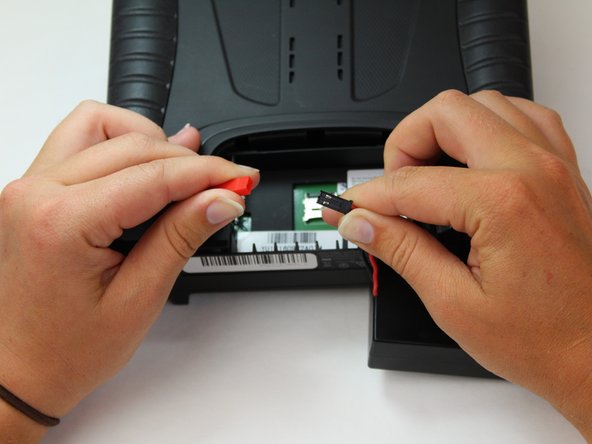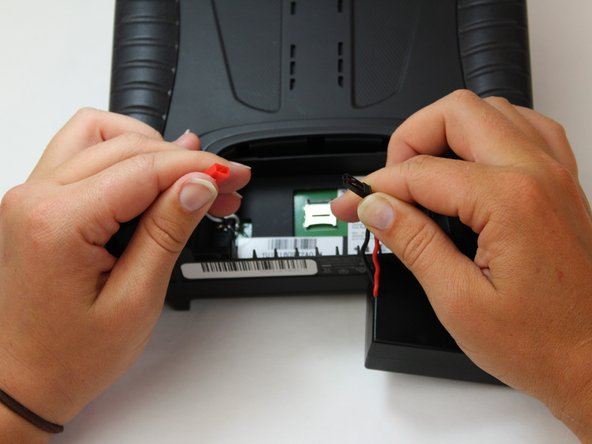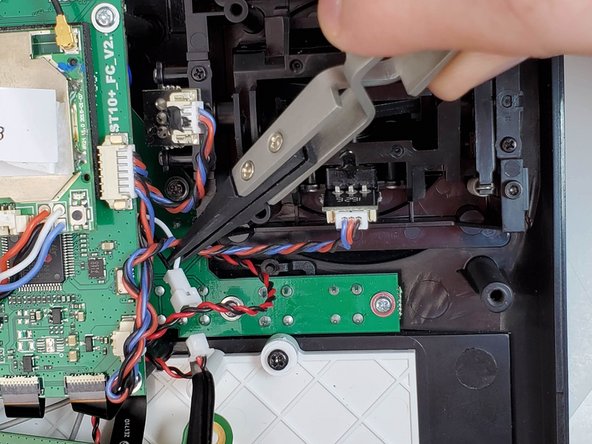Yuneec ST10 Plus Screen Replacement
Introduction
Passez à l'étape 1Replacing the screen of your device can be a daunting task, but this guide will help you easily and safely replace it. Choosing to do this can be caused by cracking the screen due to dropping the controller, or water damage.
Ce dont vous avez besoin
Outils
Afficher plus…
-
-
Flip the controller upside down to access the battery compartment.
-
Grab the compartment door and pull down.
-
-
-
Slide the Jimmy underneath the rubber grips and pry upwards.
-
With your free hand grasp the rubber grips and pull upward to remove it.
-
-
To reassemble your device, follow these instructions in reverse order.
To reassemble your device, follow these instructions in reverse order.
Annulation : je n'ai pas terminé ce tutoriel.
Une autre personne a terminé cette réparation.