Info : Vous modifiez un tutoriel prérequis. Toutes les modifications apportées affecteront les 7 tutoriels qui comprennent cette étape.
Traduction de l’étape 18
Étape 18

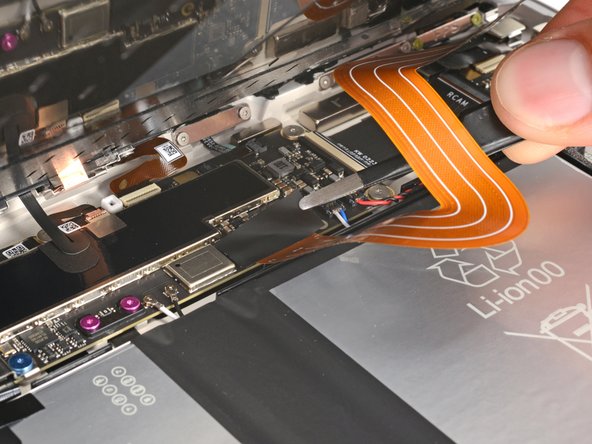




Remove the screen cable tape
-
For the next three steps, hold the screen tilted open with one hand while you work with your other hand.
-
Use tweezers to peel and remove the black tape off of the screen cable connector.
-
Install new tape if the old piece is damaged and you have a replacement from your repair kit.
-
Now is a good time to test your tablet before sealing it up. Power it on and check that it works. Power it back down before you continue reassembly.
Vos contributions sont faites dans le cadre de la licence open source Creative Commons.