Hi,
Try a power refresh and check if that resolves the problem.
To perform the power refresh:
Switch off and disconnect the charger from the laptop if connected.
Remove the main battery from the laptop (here’s a link to the ifixit Changer la batterie d'un Dell Latitude D630 guide that shows how to do this)
Press and hold the laptop’s Power button for 30 seconds to drain any residual power from the laptop, then release.
Reconnect and switch on the charger to the laptop (leave the battery out at this stage).
Try to start the laptop in the usual way.
If it starts, allow it to boot all the way to the Windows desktop and then wait for the HDD activity to settle down a bit - couple of minutes - and then shut down the laptop in the normal manner.
When the laptop has completely shut down, switch off and disconnect the charger from the laptop, reinsert the main battery, reconnect and switch on the charger and try to turn on the laptop again.
If it starts allow it to boot all the way to the Windows desktop and then wait for the HDD activity to settle down a bit - couple of minutes - and then check the charging status of the battery. If it is charging allow it to fully charge before switching off the charger and disconnecting it from the laptop.
Cette réponse est-elle utile ?
A voté
Annuler
Indice
2
Annuler
Faites défiler ce fil pour trouver l'endroit approprié pour y placer ce commentaire. Cliquez ensuite sur « Ajouter un commentaire à cette contribution » pour le déplacer.
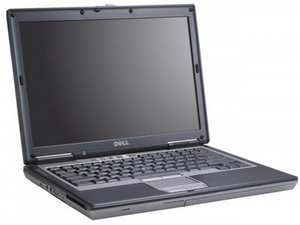





 11
11  384
384  1,5k
1,5k
1 commentaire
Hello I have a similar pb on ma Dell D630, i cant power it on, when i push start button, led "on" is lighted and then 3 second later everything stop with led "Wifi" on and then all led off.
I try without battery, without RAM, without hard disk,
Anyone has idea?
Thanks
Olivier
par olivier