Hi @travisoslund
The motherboard's make and model number is Gale 4G MB 17887-1A (I think - this information should be on the underside of the board)
Here's the maintenance and service guide for the laptop series that may help to verify what it is.
Go to p.42 to view the procedure to remove the systemboard
Unfortunately I cannot find any schematics for the above board online.
Does the laptop turn on with the battery removed and the charger connected?
Also verify that the power connector cable - cable from DC-In jack to the motherboard is securely connected to the board, just in case it is a loose connector and the battery (even though it is new) is depleted.
If you have a DMM (digital multimeter) check that there's 19.5V DC when measuring between the red and black wires on power connector cable when the charger is connected to the DC-In jack as per normal
If there is then it may be a blown power mosfet on the motherboard.
If there isn't then the DC-In jack is faulty and needs to be replaced. Search online for 933523-001 to find suppliers that suit you best. The manual describes how tro replace it.
Cette réponse est-elle utile ?
A voté
Annuler
Indice
1
Annuler
Faites défiler ce fil pour trouver l'endroit approprié pour y placer ce commentaire. Cliquez ensuite sur « Ajouter un commentaire à cette contribution » pour le déplacer.
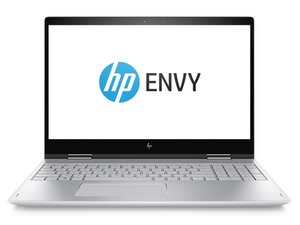




 11
11  384
384  1,5k
1,5k 
4 commentaires
Does it work with no battery with just the charger plugged in?
par mike
It does not. Will not power on with either battery or no battery.
par Travis Oslund
@travisoslund
What is the motherboard's model number - printed on the board itself e.g. DAOxxxxxxxxxx????? or LA-xxxxx? (there are a lot of different Envy x360 models having different motherboards).
If you can't find it what is the full model number of the laptop as shown on the product information label on the bottom of the laptop?
Seems like you may need the schematics
par jayeff
@jayeff model is 15m-cn0012dx
par Travis Oslund