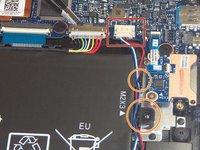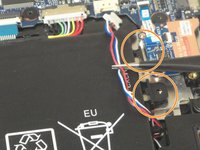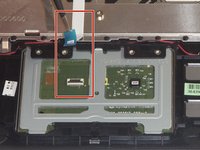Lenovo Yoga 3 11 Trackpad Replacement
Introduction
Passez à l'étape 1Is your laptop's trackpad not reacting when you use it? Then you will probably need to replace it and this guide will help you accomplish the task!
Ce dont vous avez besoin
-
-
Remove the eleven 6 mm T5 Torx screws securing the lower case.
-
Gently lift the lower case up and away from the device.
-
-
-
-
Use a pair of tweezers to disconnect the ZIF connector securing the trackpad ribbon cable. Gently lift up the black tab and the ribbon cable should come free.
-
To reassemble your device, follow these instructions in reverse order.
To reassemble your device, follow these instructions in reverse order.
Annulation : je n'ai pas terminé ce tutoriel.
Une autre personne a terminé cette réparation.